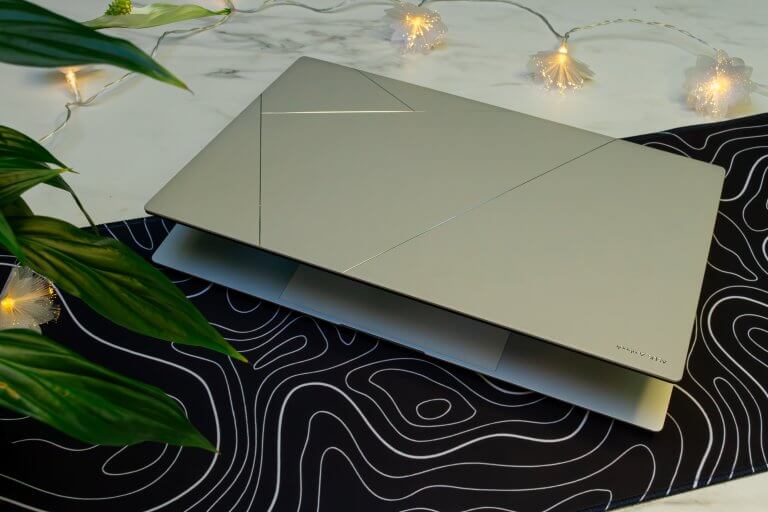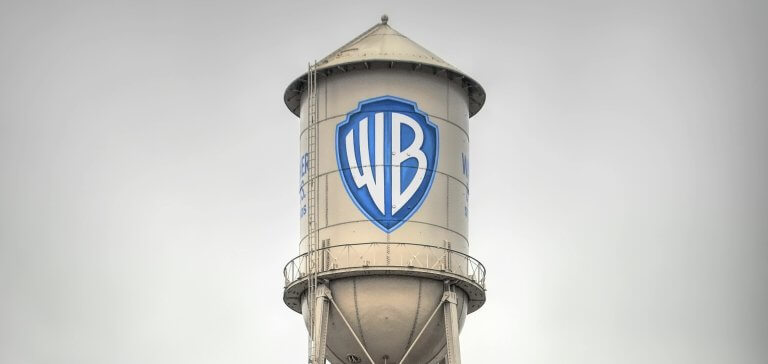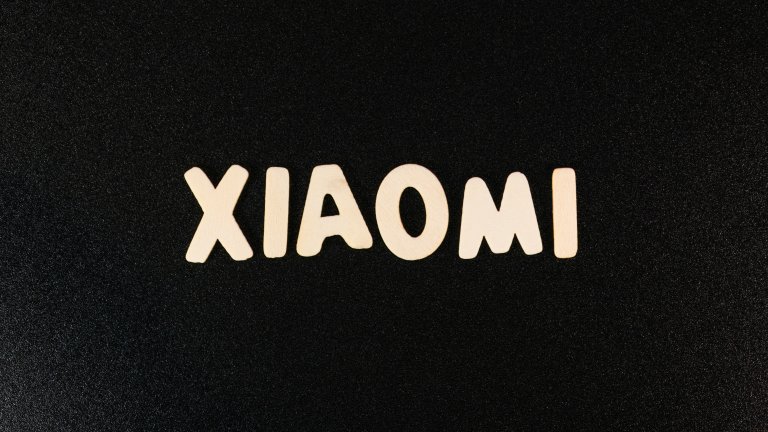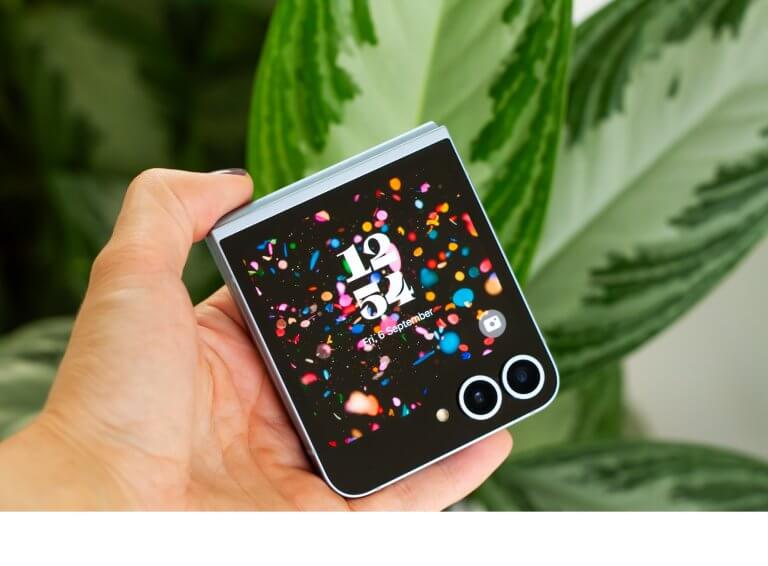- Sākums
- Forumi
- Notepad.lv
- IT ziņas
- 9. janvāris – sākas oficiālā Windows 7 beta testēšana
9. janvāris – sākas oficiālā Windows 7 beta testēšana
Sākumlapa › Forumi › Notepad.lv › IT ziņas › 9. janvāris – sākas oficiālā Windows 7 beta testēšana
- This topic has 60 atbilde, 17 voices, and was last updated pirms 8 years, 8 months by
Anonīms.
-
AutorsIeraksti
-
8. Jan, 2009 at 07:29 #147835
samurajs
Participant[imgl] https://notepad.lv/userpix/28_win7logo_2.jpg [/imgl]Tātad rīt, 2009. gada 9. janvārī varēs reģistrēties un lejuplādēt Windows 7 “publisko betu” tieši no Microsoft mājas lapas. Tiks izdalīti 2,5 miljoni reģistrācijas kodu, tā kā visiem var arī nepietikt. Ar šo kodu OS darbosies līdz 2009. gada 1. augustam.Lietotāji varēs saņemt Windows 7 beta Ultimate angļu, vācu, japāņu, arābu, hindi valodās un 32- vai 64-bit versijās.
Lejuplādējamais fails būs ISO formātā, un to varēs lietot “tīrajai” instalācijai vai arī
apgreidotWindows Vista SP1. Citiem Windows distributīviem upgradefunkcija nedarbosies. Microsoft brīdina: lai arī var šķist, ka Windows 7 sistēma darbojas nevainojami, nevajadzētu uz to paļauties. Testēšanas procesā ar jauninājumiem var parādīties arī citi “bugi”, arī tādi, kas var novest pie datu zuduma!
Visa informācija par lejupielādi un testēšanu būs pieejama
Microsoft mājaslapāWindows 7 forumāJāatzīmē, ka iegūt legālu CD-key būtu ļoti vēlams, ar crack’iem (Orbit30 utt.) var apturēt laiku, bet nevarēs saņemt
updates. 
[img]https://notepad.lv/userpix/28_screenshot_pinned_1.jpg [/img] 
[img]https://notepad.lv/userpix/28_screenshot_devices1_1.jpg [/img] 
[img]https://notepad.lv/userpix/28_screenshot_photos_1.jpg [/img] 
[img]https://notepad.lv/userpix/28_screenshot_homegroup_1.jpg [/img] 8. Jan, 2009 at 10:59 #187868Wuu
ParticipantCikos pēc Latvijas laika varēs dabūt Cd-Key? 8. Jan, 2009 at 11:16 #187869izredzētais
Participantes arī labprāt uzzinātu.. 🙂 8. Jan, 2009 at 11:17 #187870samurajs
ParticipantNav teikts, ka tieši 00.00 sāksies, tāpēc sekojam līdz, un kam izdevies – ziņojam šeit. 8. Jan, 2009 at 11:49 #187871QueenZ
ParticipantBuutu ljoti veelams pat neskatiities uz taadu bullshitu. Ko tad vinji tur reaali buus labaaku uztaisijushi? Kaa ar stabilitaati? Cik programmas ies uz taa hibriida? Ar Vistu bija taa ka labi ja 10% no programmaam ko laidu paraadija to Program has stopped working. arii office sony vegas un visam paareejam pat firefox negaaja.. system freezes un bez dosa.. kas tas ir taads? pa gabalu no taada
Windows Vista 7 😀 :win:
8. Jan, 2009 at 12:27 #187872delta128
ParticipantQueenz, tevi Geitss mazu esot sita? Atšujies vienreiz no MS, ja rokas ir taisnas tad nav ne vainas nevienai OS. Ja tu domā, ka win ir jānodrošina Linux drošība (kas tai pašā vistā ir ļoti tuvu linux līmenim dēļ administratora tiesību izmaiņām, ja vien neatslēdz UAC un mazliet domā pie tā paziņojumiem) un saderība ar 20 gadus vecām programmām, kas tika taisītas tā, lai darbotos uz tā laika OS ar visiem drošības caurumiem tad kaut kas tev nav kārtībā ar galvu. Ja gribi laist tādas programmas – izmanto kādu no virtual PC un atbilstošo OS. Tāpēc tev programmām starp citu ir requirementi, uz kuras OS tās ir paredzēts laist. 8. Jan, 2009 at 12:46 #187873Wuu
ParticipantQeenZ HAĻAVA!!! Es pat netaisos viņu instalēt tik uz Virtuālās os pamēģināšu 🙂 8. Jan, 2009 at 14:15 #187874deivs001
ParticipantCik stundu starpība mums ir ar ASV? 8. Jan, 2009 at 14:27 #187875dwarf07
Participant8. Jan, 2009 at 16:11 #187876samurajs
ParticipantJa kāds šaubās, Ballmera onkulis vakar, 7. janvārī uzstājās CES 2009 par šo jautājumu un slavināja Win 7 cik spēdams :):):) 
[img]https://notepad.lv/userpix/28_ballmer_ces09_jpg_1.jpg [/img] 
[img]https://notepad.lv/userpix/28_ballmer_thumbs_upjpg_1.jpg [/img] 8. Jan, 2009 at 16:46 #187877Sid
ParticipantŠ itanī betā bugs ar mp3 ir salabots? 8. Jan, 2009 at 17:43 #187878elvisburdajs
ParticipantSid wrote:Š itanī betā bugs ar mp3 ir salabots?
Š ī ir tā pati beta 7000 , tikai tagadofficiāli😎 (agrāk tu to dabūji negelegāli caur torrentiem vai kā citādi):devil: Vai varbūt es kļūdos? :hmz:
8. Jan, 2009 at 18:11 #187879Creep
ParticipantNotepad jau rakstīja, ka officiālajā betā tas bugs būs salabots… 9. Jan, 2009 at 09:36 #187880Wuu
ParticipantMēģināju visur prasa kaut kādu subscribe 🙂 9. Jan, 2009 at 10:41 #187881samurajs
ParticipantWuu wrote:Mēģināju visur prasa kaut kādu subscribe 🙂
Ta nevar būt – šoreiz sola dot visiem, ne tikai tiem, kas iepriekš pieteikušies.9. Jan, 2009 at 10:58 #187882RicoPico
ParticipantQuote:Server is too busy
Nabagiem serveris droshvien ritiigi paarkarsis! 😀
9. Jan, 2009 at 11:15 #187883RicoPico
ParticipantQuote:Where’s the link to download beta..?
Quote:You have to log into either MSDN or TechNet into the Subscriber section. After you go to the Subscriber section, there will be links to the downloads.
Tātad tomēr ir nepieciešams Subscribe iekš MSDN jeb TechNet, un tikai tad var tikt pie lejuplaades… :0
Turpat ir arī minēts, ka gļuks ar mp3 netiks vēl labots. Pareizāk sakot pašam atsevišķi jāinstalē HotFix, kurš arī ir pieejams caur subscribe.
Quote:Before installing the Windows 7 Beta – Possible corruption of MP3 filesby Anthony_Mann on ceturtdiena, 2009. gada 8. janvāris 4:37:12
When MP3 files are added (either manually or automatically) to either the Windows Media Player or the Windows Media Center library, or if the file metadata is edited with Windows Explorer, several seconds of audio data may be permanently removed from the start of the file. This issue occurs when files contain thumbnails or other metadata of significant size before importing or editing them. To avoid this, take the following steps.
To protect your MP3 files
1.
Before you install this Beta release, back up all MP3 files that might be accessed by the computer, including those on removable media or network shares.
2.
Ensure that all MP3 files are set to read-only. To do this, in Windows Explorer, find the files, right-click them, click the General tab, and then select the Read-only check box.
3.
Install this Beta release of Windows 7.
4.
Download and install the QFE fix from the MSDN Subcriber or TechNet Plus site.
5.
Once you have installed the update, you can safely reset the read/write status of your MP3 files to your preference.
If you do not want to install the update, you can avoid this issue by setting all MP3 files that might be accessed to the computer to read-only as in Step 2.
9. Jan, 2009 at 11:51 #187884izredzētais
Participantlaikam nokavēju…:) 9. Jan, 2009 at 16:17 #187885izredzētais
Participantnjā.. tāds baigi kluss šis notepad.. 9. Jan, 2009 at 16:52 #187886samurajs
ParticipantKā nebūs kluss… tas serveris tiem konkrēti nobloķēts 😀 
[img]https://www.bildites.lv/images/3ht4f0wbh85ezfc9ard.jpg [/img] Jāpieprasa šeit:
https://technet.microsoft.com/en-gb/evalcenter/dd353205.aspx Starp citu – to Hotfix lai nebojātu mp3 failus, arī var dabūt, tik pašam jāinstalē.
-
AutorsIeraksti
- Jums ir jāpieslēdzas sistēmai, lai varētu komentēt šo tēmu.
Jaunākais portālā
Apskati