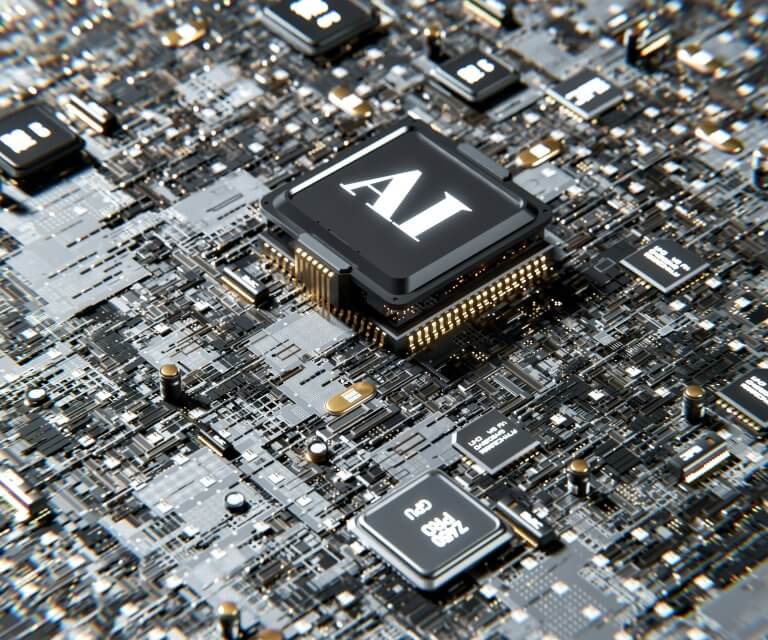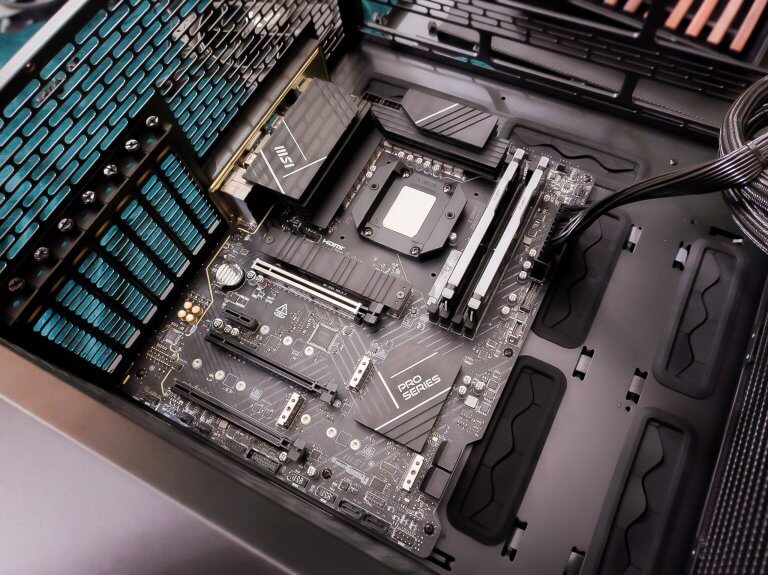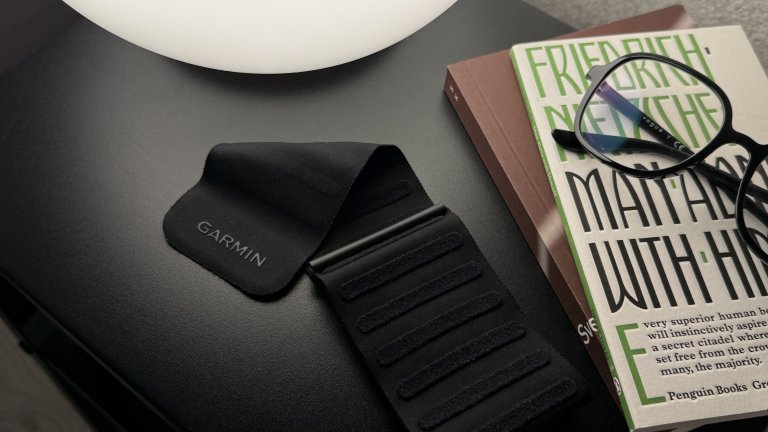- Sākums
- Forumi
- Notepad.lv
- IT ziņas
- Ja nepatīk Firefox Australis
Ja nepatīk Firefox Australis
Sākumlapa › Forumi › Notepad.lv › IT ziņas › Ja nepatīk Firefox Australis
- This topic has 11 atbilde, 10 voices, and was last updated pirms 11 years, 8 months by
Andron MacBeton.
Tiek skatīts 1 ieraksts (no 12 kopumā)
-
AutorsIeraksti
-
5. Mai, 2014 at 06:12 #159661
samurajs
ParticipantPēc Firefox 29.0 iznākšanas sākās pārmetumu lavīna attiecībā uz modernizēto lietotāja saskarni Australis. Protams, netrūkst arī Australis atbalstītāju. Tā ir bijis vienmēr – vieniem patīk māte, citiem meita, trešajiem – kleita. Mozilla nevēlas blamēties un izraisīt daļas lietotāju nepatiku, tāpēc oficiālajā paplašinājumu krātuvē parādījies Classic Theme Restorer (Customize Australis) 1.1.8Izstrādātājs strikti ieteic lietot Classic Theme Restorer vienīgi ar Firefox 29.0 vai jaunāku. Mēģinājums
uztūnētvecāku Firefox versiju var beigties ar tās nobrukšanu. Š ādiem gadījumiem ir vēl vesels saraksts ar attiecīgiem add-oniem – saraksts šeitClassic Theme Restorer iespēju saraksts – zem spoilera:
[spoil][align=left]
Features & Settings (options window)Tabs- Curved tabs (Australis default)
Squared tabs (classic)
Squared tabs (classic) (v2)
Squared tabs (australized)
Curved tabs (alternative)
Curved tabs (alternative Windows Aero)
Tabs on top “true/false”- Tabs on top, no [tabsontop] attribute (default)
Tabs on top + [tabsontop=”true”] attribute
Tabs not on top + [tabsontop=”false”] attribute
Tabs in titlebar (Firefox about:config switch)Tabs max-width settings
Tabs min-width settings
Application button / application menu
- appbutton hidden
appbutton on toolbars
appbutton on toolbars (text only)
appbutton on titlebar [Windows only]
appbutton on titlebar (icon only) [Windows only]
Application button / application menu color- orange
blue (Aurora)
black (Nightly)
transparent
blue (Palemoon)
red
green
gray
purple
Alternative icons (if appbutton on toolbar)Higher button position (if on tabs toolbar) (Windows only)
Hide appbutons background color and borders
Add [iconsize=”large”]/[iconsize=”small”] attributes to #nav-bar
Small navigation toolbar buttons
Hide navigation toolbar
Movable back-forward button
Movable fullscreen controls (Windows)
Star-button in urlbar
Movable status-bar panel (CTR 1.1.8b3+)
Hide urlbars stop & reload buttons
Combine stop & reload buttons
Findbar
- Findbar (default position)
Findbar on top (forced)
Findbar at the bottom (forced)
Findbar on top (forced) (alternative)
Findbar at the bottom (forced) (alternative)
Icons / Text- Show icons only
Show large icons (experimental)
Icons + text
Icons + text v2 (less space between buttons)
Text only
Custom colors for tab backgrounds, text and text shadowClassic appmenu appearance for panel ui button on tabs toolbar
Remove tab toolbars background fog (Windows AeroGlass)
White color for some tab buttons (Windows)
White color for tab text (Windows)
Hide add-on bars close button
Fix urlbars border-radius, if needed
Alternative tab throbber animation images
Hide bookmarks menu buttons animation
Hide tab closing/opening animation (about:config switch)
Hide ‘downloads complete’ animation (about:config switch)
Always show ‘tab close button’
Compact panel menus (bookmarks, history…)
CTR option buttons on customizing mode
Features (not on options window)Enable/disable Add-on Bar (toolbar context menu)
Toggle Add-on Bar using ‘Ctrl + /’ btw. ‘Cmd + /’
Add-on bars close button
Enable/disable ‘Additional Toolbar’ (toolbar context menu)
Spaces
Flexible spaces
Separators
Bookmarks menu button
Bookmarks sidebar button
History sidebar button
Reload button
Stop button
Reduced urlbars min-width
Reduced browser windows min-width
Movable urlbar
Movable PanelUI button
Movable alltabs-button
Movable webrtc-status-button
Movable social-share-button
Squared tabsClassic tabs option replaces ‘curved default tabs’ with ‘squared classic tabs’.
Tabs on MacOSX look more like Windows tabs with MacOSX colors than previous Mac tabs.
Australis tabs (experimental, Windows Aero only)Squared classic tabs colors combined with curved tabs.
Tabs ‘not’ on topSimulates the removed ‘tabs.onTop=false’ setting from about:config and places tabs below navigation toolbar. On MacOSX these tabs have reverse appearance like on pre-Australis builds.
Application button / application menu settings
Application menu titlebar button [Windows only]The appmenu titlebar button is fixed on titlebars left side like on it was since Fx 4. It is enabled by default on Windows systems.
Application menu toolbar buttonThe appmenu toolbar button is a default toolbar menu button and can be placed on any available toolbar.
If it is moved to tabs toolbar while the menubar is disabled, the appbutton appears on browsers titlebar (Windows only). Otherwise it appears like a default toolbar button placed on any toolbar.
Application button colorsOn tabs toolbar and on titlebar the appbutton can be colored orange, blue (Aurora), black (Nightly), transparent, blue (Palemoon), red, green and gray [in normal browsing mode] and purple [in private browsing mode] like on previous Windows browser versions.
NoteThe new appmenu is not an exact copy of the old one, but looks as original as possible. Some elements like ‘splitmenu’ are not available in Firefox Australis anymore, so menuitem and a submenu are placed in a row now. The appmenu also misses some non-cloneable menuitems inside developer- and options submenus.
Small nav-bar buttonsNavigation toolbar buttons get alternative margins and paddings to simulate small icon view.
Hide ‘Navigation Toolbar’Hiding nav-bar might be interesting after its items get moved to other toolbars.
‘Add-on Bar’A toolbar at windows bottom simulates the ‘old’ add-on bar. All movable buttons and items can be placed on it. Add-on bar can be accessed through toolbars context menu (right-click on an existing toolbar) or can be toggled using ‘Ctrl+/’ (Windows/Linux) btw. ‘Cmd+/’ (MacOSX).
‘Additional Toolbar’Another toolbar below top toolbars, where buttons and items can be moved to. It can be accessed through toolbars context menu (right-click on an existing toolbar).
Findbar on top or at the bottomForces findbar to be displayed on top or at the bottom.
Icons + textDisplay text below toolbar buttons.
Text onlyReplace toolbar button icons with text.
Bookmarks menu buttonThe bookmarks menu button is a default ‘toolbar menu button’. On personal toolbar its label and icon are visible.
Bookmarks sidebar buttonThe bookmarks sidebar button toggles the bookmarks sidebar.
History sidebar buttonThe history sidebar button toggles the history sidebar.
Back-forward, reload and stop buttons
Browsers default buttons got merged with urlbar and cannot be moved to different toolbar positions or to different toolbars. CTB recreates these buttons.
Combined reload-stop buttonPlace stop and reload buttons in that order on any toolbar and enable the corresponding option on CTRs preference window. Hover the option on options window to get extra information.
Toolbar: [something]…[stop-button][reload-button]…[something]
Spaces and flexible spacesA couple of toolbar items simulate spaces and flexible spaces. They can be moved to toolbars like toolbar buttons using browsers customize menu.
[/spoil]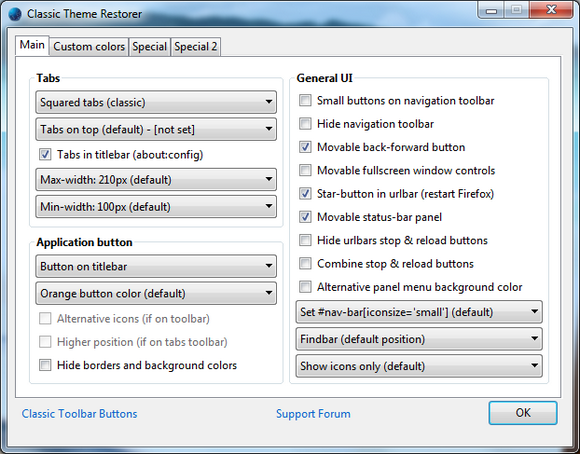
[img]https://notepad.lv/userpix/28_218057b682ed256f74dc155f592876c6_1.png [/img] 5. Mai, 2014 at 06:50 #308375Andron MacBeton
ParticipantNepareizi. Lietojam Firefox 24 es un neākstamies. Neesam jau cirkū! 5. Mai, 2014 at 10:17 #308376richijs
ParticipantJa ja vecu tad jau 1 versiju 😀 Bet ja nopietni grozies kā gribi bet visi pārlūki ir bremzes plus vēk līki uzkodētas lapas vēlmi pēc i7 procesora palielinās ģeometriskā progresijā 😀
5. Mai, 2014 at 11:19 #308377Y
ParticipantLabāk būtu padomājuši par lapu pielāgošanu arī platekrāna monitoriem. 5. Mai, 2014 at 16:27 #308378nevertell
ParticipantKāpēc man te gribās vairāk lamāties nekā wūtā vai dajebkur citur ? Jūs zinat cik daudz VM’i, interpretatori un drošības mehānismi ir brauzerī, lai tas varētu pavilkt vebu, kāds tas ir tagad, un spēs pavilkt vebu kāds tas būs vēl pēc 5 gadiem ? Un vai jūs zinat, cik daudz koderi dzer kafiju un ļauj kaķim staigāt pa klavieri tā vietā, lai piedomātu pie tā, ko viņi raksta ? Javaskripta ātrdarbība ir aptuveni 1/3 no natīva koda, zin cik daudz apļiem ir jālec cauri, lai nodrošinātu to, ka ar javascript hakiem tu nevari izvarot mašīnu ? Tulīt atnāks msh un pļūtīs, cik daudz labāk bija tad, kad bija pliks html. Webiski klienti drīz aizstās 90% no patērētāju programmām, rezultātā būs pilnībā vienalga, vai tu lieto Windofs, MacOS, beOS, iOS vai Android, jo tu varēsi lietot vienu un to pašu applikāciju ar tiem pašiem saviem datiem jebkur. [spoil]Vēl tik vajag panākt, ka katrs var to bakendu dzīt uz sava dzelža savā mājoklī un būs cilvēcisko brīvību nirvāna mājdatorikas pasaulē[/spoil] Jums nav ne mazākā priekštata par to, ko dara brauzeris. Gribat ātru un vienkāršu web lasītāju ? Links. Vai pļad wget un nano un curl. Un vēlvienliet- pļūtīt var daudz par i7 vajadzībām un tā, bet man ir 2006 gada lapsis, kas žirkti tiek galā ar lielāko daļu no web satura.
Protamistiski ir lietas, kas varētu būt labāk implementētas- chroms vismaz ļenuksā katru tabu tur vaļā kā atsevišķu logu, atver trejdeviņus dabus un pēkšņi tavs logu menedžeris ir apēdis 800 megabaitus.
6. Mai, 2014 at 05:21 #308379rizhee
Participantizskatās, ka Firefox atkal ir kļuvis lietojams, jo vairs neiebremzē ne no kā vai, kad vēra jaunu tabu vaļā. 6. Mai, 2014 at 09:31 #308380RicoPico
ParticipantPārlūka bremzes? Man tādas pazuda, tiklīdz nomainīju HDD pret SSD. Starp citu, performancei palīdz arī pārlūka un tā keša instalēšana RAM diskā, ar opciju, ka RAM diska image pēc instalācijas un konfigurēšanas tiek saglabāts uz HDD un iemountots RAMdiskā pie katra būta. 6. Mai, 2014 at 20:27 #308381nitro
Participant6. Mai, 2014 at 21:33 #308382Athlons
Participantporkē 12.16?… nesen apdeitojās uz 12.17… 😀 8. Mai, 2014 at 20:20 #308383nitro
ParticipantTev taisniiba. 12.17 ir nesen izlaists kas patiesiibaa ir security-update! 11. Mai, 2014 at 10:05 #308384Aldis
ParticipantAr šo spraudni tiešām visu var skaisti salikt kā vajag – lūk jaunākais FF! 🙂 11. Mai, 2014 at 13:16 #308385Andron MacBeton
Participant4. versiju? 😀 Klauns. Tu maz zini ar ko atšķiras tās versijas?
- Curved tabs (Australis default)
-
AutorsIeraksti
Tiek skatīts 1 ieraksts (no 12 kopumā)
- Jums ir jāpieslēdzas sistēmai, lai varētu komentēt šo tēmu.
Jaunākais portālā
Apskati