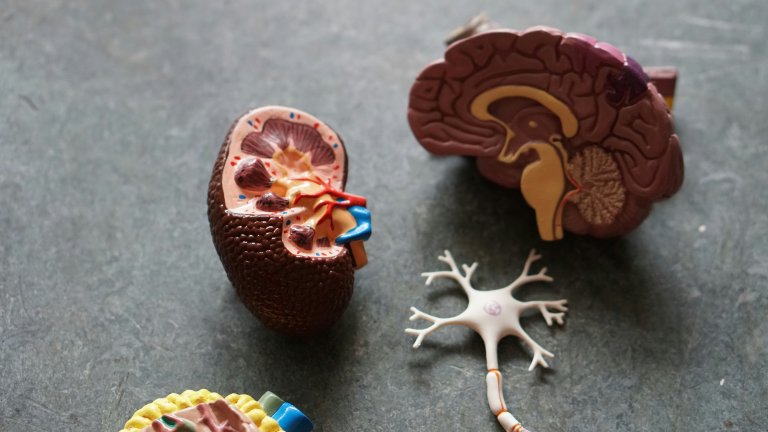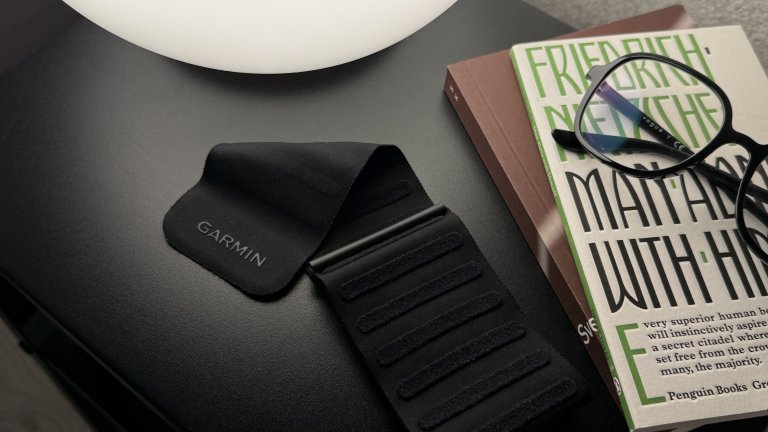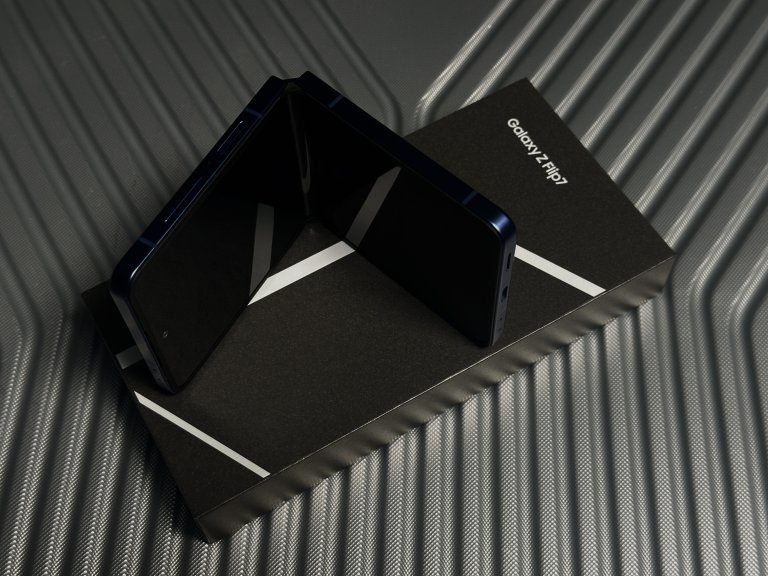Laptops slēdzās ārā!
- This topic has 10 atbilde, 4 voices, and was last updated pirms 15 years, 8 months by
prusaks.
Tiek skatīts 1 ieraksts (no 11 kopumā)
-
AutorsIeraksti
-
29. Apr, 2010 at 23:29 #151100
vs
ParticipantSveicināti!Problēma ir tāda.Laptops slēdzas ārā pats no sevis.Paskatijos event viewer atradu tādu problēmu.Log Name: System Source: Microsoft-Windows-Kernel-Power
Date: 2010.04.28. 22:26:52
Event ID: 41
Task Category: (63)
Level: Critical
Keywords: (2)
User: SYSTEM
Computer: VS-PC
Description:
The system has rebooted without cleanly shutting down first. This error could be caused if the system stopped responding, crashed, or lost power unexpectedly.
Event Xml:
41 2 1 63 0 0x8000000000000002 69442 System VS-PC 0
0x0
0x0
0x0
0x0
false
0
Pameklēju pa google neko principā nesapratu,problēma viena,bet iemeslus minēja dažādus,tā arī beigās neko nesapratu.
windows 7 home
intel core 2 duo T6500 2.1 Ghz
RAM 4.0GB DDR3
ATI Mobility Radeon HD 4570
30. Apr, 2010 at 01:26 #234037prusaks
ParticipantA event log description nelasi? The system has rebooted without cleanly shutting down first. This error could be caused if the system stopped responding, crashed, or lost power unexpectedly.
Mēģini atcerēties kas īsti notika tajā laikā Date: 2010.04.28. 22:26:52, ja biji pie kompja. Ko darīji pirms izslēdzās?
30. Apr, 2010 at 01:35 #234038vs
ParticipantCitreiz laptops atstāts ieslēgts,atnāku,izslēdzies.Citreiz ņemoties pa internetu izslēdzas arā.Neko tādu kriminālu nedaru. 1. Mai, 2010 at 13:39 #234039prusaks
ParticipantCrash var izsaukt kāda programma, pamēģini izslēgt av, fw. Vispār ko lieto no av, fw? Vienā forumā problēmu atrasināja izslēdzot comodo fw. Te vienam sanāca atrast citu risinājumu:
https://www.sevenforums.com/crashes-debugging/2565-crashing-daily-computer-has-rebooted-bugcheck.html Vispār googlis pilns ar šo problēmu dažādiem risinājumiem.
1. Mai, 2010 at 15:09 #234040vs
Participantav avast free edition 5.0,fw windows.Tur jau tā lieta ,ka google ir pilns par šito tēmu,bet kas der manā gadijumā,nezinu,bet jebkurā gadijumā paldies.Paeksperimentēšu ar AV izslēgšu āra vai arī uzlikšu kādu citu. 1. Mai, 2010 at 23:10 #234041Aldis
ParticipantAr avasta uninstalēšanu var sanākt pat šādi: https://notepad.lv/avast-downgrade-bug-bsod-t6311.html nu okē, tur pa downgreidu minēts, bet šā vai ne tā. ar avastu nedraudzējos pēc pieredzes pie klientu datoriem!
4. Mai, 2010 at 01:10 #234042prusaks
ParticipantUzraksti kādu risinājumu atrodi vai arī ja neatrodi. Citiem var noderēt… 4. Mai, 2010 at 03:11 #234043vs
ParticipantIzslēdzu AV arā,it kā strādā,bet jāpaiet ilgākam laikam,jāpaseko.Atradu vēl tādu lietu man uz kompa ir 1.05 biosa versija,bet ACER mājaslapā atradu tādu info. AS7735G system automatically reboot or shut down in 5~30 minutes.
Once OS loaded and system is left idle (not running applicaitons), it may reboot or shut down in 5 ~30 minutes.
BIOS v2.00 released to resolve issue. Available on Service & Support, Driver Download Portal
Alternatively the earlier BIOS version could be updated to v2.00 by bootable CD. available for download
BIOS Update Procedure:
1) Set SATA Mode from [AHCI Mode] to [IDE Mode] in BIOS setup menu.
2) Set ODD to 1st boot priority order.
3) Load this bootable CD and wait for BIOS update procedure to finish.
Note: Please remember to connect AC Power Adapter before start flashing BIOS.
Nejūtos liels specs kopmjūteru jomā,tagad domāju,vai tas varētu būt būt iemesls manai problēmai.Un apdeitot Biosu var pats vai labāk aiznest,kas zin labāk.
4. Mai, 2010 at 13:34 #234044vs
ParticipantSet ODD to 1st boot priority order. Tāds jautājums,kas ir ODD.
4. Mai, 2010 at 13:55 #234045drunk_lizard
Participantoptical disk drive :>
4. Mai, 2010 at 18:39 #234046prusaks
ParticipantJa jau acers raksta, ka bios vainīgs, tad tik taisi update, slēdz atpakaļ av un būs labi. Bios update vari taisīt pats. Tev tikai jāuztaisa bootable disku(tagad gan bieži ir iespēja flashot biosu no windows vides). Ja nemāki to izdarīt ar nero, tad novelc InfraRecorder. Ar viņu ir pavisam vienkārši, izvēlies Write Image, norādi faila atrašanās vietu un “dedzini” disku. Pats update aizņems ~2 min.
Skaitās bīstams update, ja uzliec ne to versiju vai pazūd elektrība, vai kas negaidīts notiek. Tādā gadījumā var sanākt sūdīgi, bet tas tik bieži nenotiek.
-
AutorsIeraksti
Tiek skatīts 1 ieraksts (no 11 kopumā)
- Jums ir jāpieslēdzas sistēmai, lai varētu komentēt šo tēmu.
Jaunākais portālā
Apskati