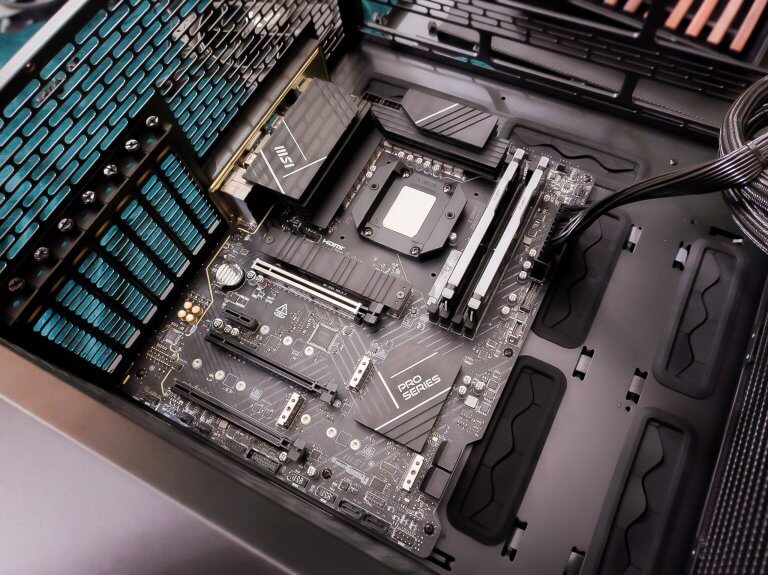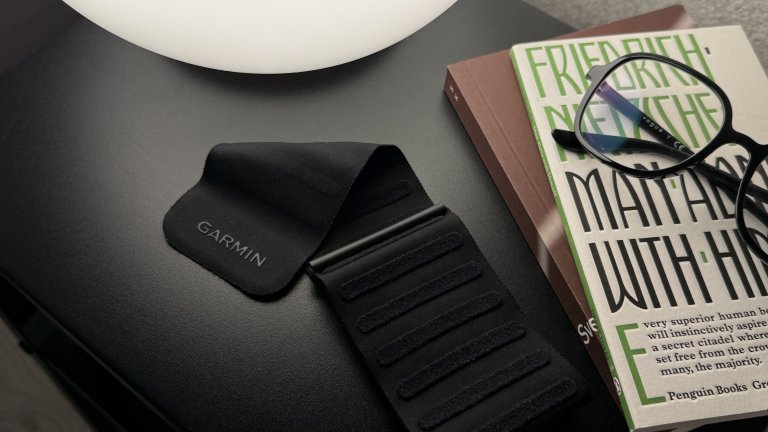- Sākums
- Forumi
- Software
- Cita programmatūra
- Organizēt e-pastus Outlook 2007 automātiski 1x nedēļā [
Organizēt e-pastus Outlook 2007 automātiski 1x nedēļā [
Sākumlapa › Forumi › Software › Cita programmatūra › Organizēt e-pastus Outlook 2007 automātiski 1x nedēļā [
- This topic has 2 atbilžu, 2 voices, and was last updated pirms 15 years, 9 months by
bluebird.
Tiek skatīts 3 ierakstu – 1 līdz 3 (no 3 kopumā)
-
AutorsIeraksti
-
8. Apr, 2010 at 07:21 #150956
bluebird
ParticipantLabrīt! Man darbā pajautāja, lai es MS Outlook 2007 izveidoju funkciju, kas ik pēc trim dienām izmētā e-pastus pa mapēm.
Atradu internetā aprakstu kā izveidot skriptu kurš izpilda Rules ik pēc noteikta laika.
Code:
1. Open Notepad.2. Copy the code in the snippet and paste it into Notepad. Edit the code as needed. We placed comments where things can/need to change.
‘Change the following three constants as desired
Const SHOW_PROGRESS = True
Const INCLUDE_SUBFOLDERS = False
Const UNREAD_MSGS_ONLY = 2
Dim olkApp, olkSes, olkFolder, olkRule
Set olkApp = CreateObject(”Outlook.Application”)
Set olkSes = olkApp.GetNameSpace(”MAPI”)
‘Change Outlook on hte next line to the name of your mail profile’
olkSes.Logon “Outlook”
Set olkFolder = olkSes.GetDefaultFolder(6)
For Each olkRule In olkSes.DefaultStore.GetRules
olkRule.Execute SHOW_PROGRESS, olkFolder, INCLUDE_SUBFOLDERS, UNREAD_MSGS_ONLY
Next
Set olkRule = Nothing
Set olkFolder = Nothing
olkSes.Logoff
Set olkSes = Nothing
Set olkApp = Nothing4. Save the file with a .vbs extension.
5. Test the script by double-clicking it. All of your rules should execute.
6. Create a scheduled task using Windows Task Scheduler.
7. Set the task to run this script.
Tas takā būtu skaidrs, bet problēma ir iekš tā, ka tie Rules izpildās tikai saņemot e-pastu nevis jau esošiem e-pastiem Inbox mapē.
Kā man atrisināt šo sāpi?? 🙁
Paldies jau iepriekš!! 🙂
8. Apr, 2010 at 11:26 #232583KristoZ
ParticipantLai arī ar VB skriptiem neesmu diez ko ņēmies, tomēr acīs iekrita:
Quote:Const UNREAD_MSGS_ONLY = 2
Vai ir mēģināts to vērtību pamainīt pret, piemēram, “0” vai “False”?8. Apr, 2010 at 11:33 #232584bluebird
ParticipantJap! Sanāca! Nomainīju
Code:
Const UNREAD_MSGS_ONLY = 2
Pret:
Code:Const UNREAD_MSGS_ONLY = False
-
AutorsIeraksti
Tiek skatīts 3 ierakstu – 1 līdz 3 (no 3 kopumā)
- Jums ir jāpieslēdzas sistēmai, lai varētu komentēt šo tēmu.
Jaunākais portālā
Apskati