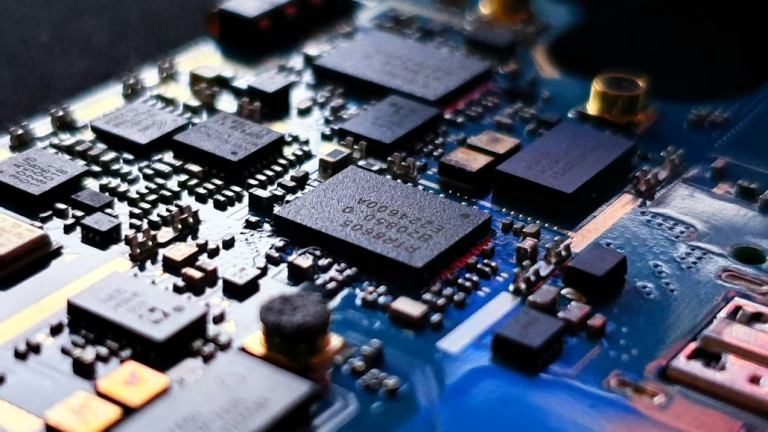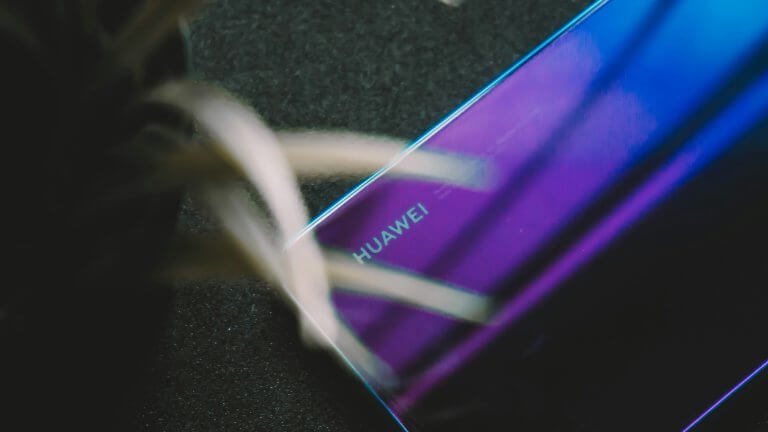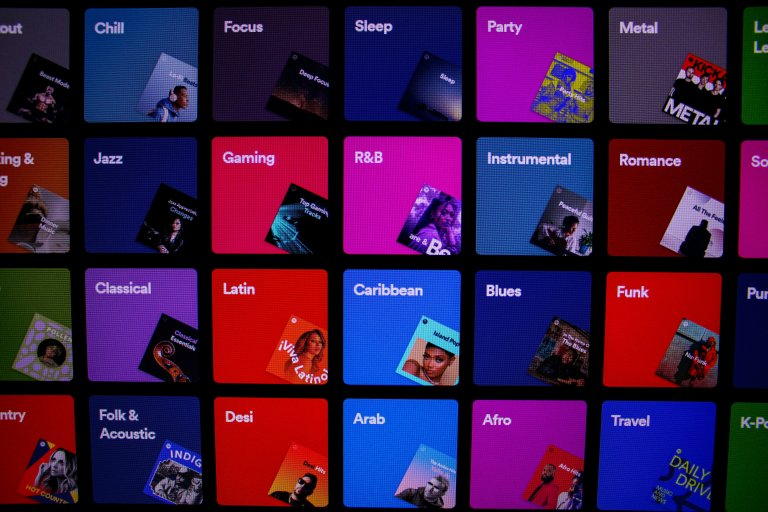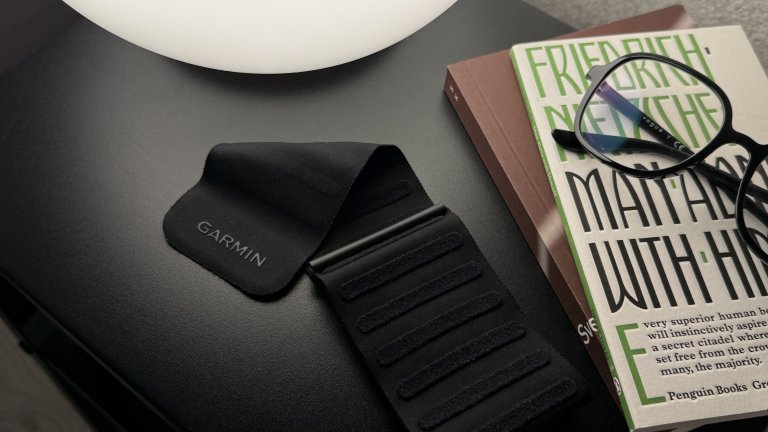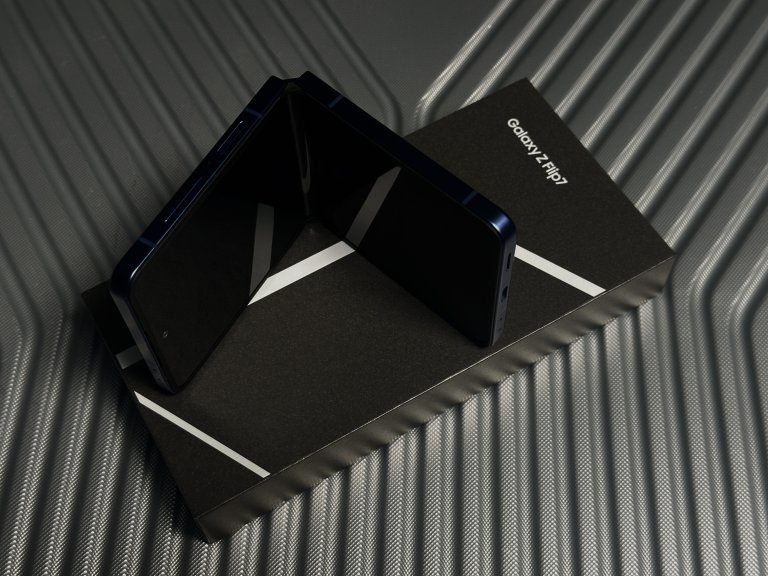Par Ubuntu Upgrade
- This topic has 20 atbilde, 8 voices, and was last updated pirms 15 years, 5 months by
I’m not a racist, but….
-
AutorsIeraksti
-
8. Jūl, 2010 at 13:05 #151605
Toms
ParticipantLieta sekojoša. Sākšu no sākuma. Paralēli Windam uz kompja arī Linuksītis, tas kurš Ubuntu. Pirms kāda laika kaut ko ķēpājos un liku virsū SQL atbalstu. Š ķiet, ka līdz ar to kaut kas ir veiksmīgi nojucis un vairs nevar apgreidot sistēmu.
Š ķiet, ka mēģinot kaut ko salabot, esmu tiešām “salabojis” un nu met šādu logu pie apdeitiem un Sympatik instalera.
Any idea?

[img]https://bildites.lv/images/7efnejmcx8nd71agmwj.png [/img] Varbūt izklausās smieklīgi, bet man pagaidām tā ir problēma 😀
8. Jūl, 2010 at 13:21 #240694root
Participantatver konsoli un
Code:sudo killall apt
sudo killall synaptic
Vajadzētu palīdzēt.8. Jūl, 2010 at 13:25 #240695Toms
ParticipantMan rāda, ka nekādi procesi nav. 8. Jūl, 2010 at 13:25 #240696root
Participantiekopē izdruku no konsoles
Code:ps aux
8. Jūl, 2010 at 13:39 #240697Element
ParticipantNebeigšu apbrīnot tos, kuri nejēdz vai negrib izmantot GOOOOOOOOGLE: 8. Jūl, 2010 at 13:42 #240698Toms
ParticipantCode:toms@toms-desktop:~$ sudo killall apt
apt: no process found
toms@toms-desktop:~$ sudo killall synaptic
synaptic: no process found
toms@toms-desktop:~$ ^C
toms@toms-desktop:~$Š āds.
8. Jūl, 2010 at 13:43 #240699root
ParticipantBlec einšetein a ko ta es viņam te domāju skaidrot? “Unable to get exclusive lock – This means that another package handler (like apt-get or aptitude) is already running. Please close that application first”
DOOOOOOOOOOOOOOH
iebāz savu gūgli. Tur viss tas pats sarakstīts ko es sāku teikt te bet nepabeidzu.
Un saišu saisināšanai izmanto
https://ej.uz , jo tagad esi sapisis topiku.8. Jūl, 2010 at 13:44 #240700Toms
ParticipantElemetn, es jau to skatījos. Pagaidām ne pie kā sakarīga nenonācu. 8. Jūl, 2010 at 13:45 #240701root
ParticipantTom nē, ieraksti konsolē (nez vai ar vai bez sudo tev)
Code:sudo ps aux
un iekopē man te.
8. Jūl, 2010 at 13:46 #240702root
ParticipantElement apsveicu, konkrēti sajāji topiku, quote un edit pa vienai vietai. TB Tom, iekopē te to kas tev parādās konsolē pēc komandas ps aux izpildes
8. Jūl, 2010 at 13:57 #240703Toms
ParticipantBaigi garo sarasktu izveido. Kāds no tiem procesiem sanāk, ka ir jānokillo? Tas kas man iznāca.
Kā var uzlik “hidden text”?[spoil] toms@toms-desktop:~$ sudo ps aux
USER PID %CPU %MEM VSZ RSS TTY STAT START TIME COMMAND
root 1 0.0 0.0 2800 1656 ? Ss 15:34 0:00 /sbin/init
root 2 0.0 0.0 0 0 ? S 15:34 0:00 [kthreadd]
root 3 0.0 0.0 0 0 ? S 15:34 0:00 [migration/0]
root 4 0.0 0.0 0 0 ? S 15:34 0:00 [ksoftirqd/0]
root 5 0.0 0.0 0 0 ? S 15:34 0:00 [watchdog/0]
root 6 0.0 0.0 0 0 ? S 15:34 0:00 [migration/1]
root 7 0.0 0.0 0 0 ? S 15:34 0:00 [ksoftirqd/1]
root 8 0.0 0.0 0 0 ? S 15:34 0:00 [watchdog/1]
root 9 0.0 0.0 0 0 ? S 15:34 0:00 [events/0]
root 10 0.0 0.0 0 0 ? S 15:34 0:00 [events/1]
root 11 0.0 0.0 0 0 ? S 15:34 0:00 [cpuset]
root 12 0.0 0.0 0 0 ? S 15:34 0:00 [khelper]
root 13 0.0 0.0 0 0 ? S 15:34 0:00 [netns]
root 14 0.0 0.0 0 0 ? S 15:34 0:00 [async/mgr]
root 15 0.0 0.0 0 0 ? S 15:34 0:00 [pm]
root 17 0.0 0.0 0 0 ? S 15:34 0:00 [sync_supers]
root 18 0.0 0.0 0 0 ? S 15:34 0:00 [bdi-default]
root 19 0.0 0.0 0 0 ? S 15:34 0:00 [kintegrityd/0]
root 20 0.0 0.0 0 0 ? S 15:34 0:00 [kintegrityd/1]
root 21 0.0 0.0 0 0 ? S 15:34 0:00 [kblockd/0]
root 22 0.0 0.0 0 0 ? S 15:34 0:00 [kblockd/1]
root 23 0.0 0.0 0 0 ? S 15:34 0:00 [kacpid]
root 24 0.0 0.0 0 0 ? S 15:34 0:00 [kacpi_notify]
root 25 0.0 0.0 0 0 ? S 15:34 0:00 [kacpi_hotplug]
root 26 0.0 0.0 0 0 ? S 15:34 0:00 [ata/0]
root 27 0.0 0.0 0 0 ? S 15:34 0:00 [ata/1]
root 28 0.0 0.0 0 0 ? S 15:34 0:00 [ata_aux]
root 29 0.0 0.0 0 0 ? S 15:34 0:00 [ksuspend_usbd]
root 30 0.0 0.0 0 0 ? S 15:34 0:00 [khubd]
root 31 0.0 0.0 0 0 ? S 15:34 0:00 [kseriod]
root 32 0.0 0.0 0 0 ? S 15:34 0:00 [kmmcd]
root 35 0.0 0.0 0 0 ? S 15:34 0:00 [khungtaskd]
root 36 0.0 0.0 0 0 ? S 15:34 0:00 [kswapd0]
root 37 0.0 0.0 0 0 ? SN 15:34 0:00 [ksmd]
root 38 0.0 0.0 0 0 ? S 15:34 0:00 [aio/0]
root 39 0.0 0.0 0 0 ? S 15:34 0:00 [aio/1]
root 40 0.0 0.0 0 0 ? S 15:34 0:00 [ecryptfs-kthr]
root 41 0.0 0.0 0 0 ? S 15:34 0:00 [crypto/0]
root 42 0.0 0.0 0 0 ? S 15:34 0:00 [crypto/1]
root 49 0.0 0.0 0 0 ? S 15:34 0:00 [scsi_eh_0]
root 50 0.0 0.0 0 0 ? S 15:34 0:01 [scsi_eh_1]
root 51 0.0 0.0 0 0 ? S 15:34 0:00 [kstriped]
root 52 0.0 0.0 0 0 ? S 15:34 0:00 [kmpathd/0]
root 54 0.0 0.0 0 0 ? S 15:34 0:00 [kmpathd/1]
root 56 0.0 0.0 0 0 ? S 15:34 0:00 [kmpath_handle]
root 57 0.0 0.0 0 0 ? S 15:34 0:00 [ksnapd]
root 58 0.0 0.0 0 0 ? S 15:34 0:00 [kondemand/0]
root 59 0.0 0.0 0 0 ? S 15:34 0:00 [kondemand/1]
root 60 0.0 0.0 0 0 ? S 15:34 0:00 [kconservative]
root 61 0.0 0.0 0 0 ? S 15:34 0:00 [kconservative]
root 249 0.0 0.0 0 0 ? S 15:34 0:00 [scsi_eh_2]
root 250 0.0 0.0 0 0 ? S 15:34 0:01 [usb-storage]
root 270 0.0 0.0 0 0 ? D 15:34 0:00 [jbd2/sda7-8]
root 271 0.0 0.0 0 0 ? S 15:34 0:00 [ext4-dio-unwr]
root 272 0.0 0.0 0 0 ? S 15:34 0:00 [ext4-dio-unwr]
root 305 0.0 0.0 0 0 ? S 15:34 0:00 [flush-8:0]
root 336 0.0 0.0 2312 880 ? S 15:34 0:00 upstart-udev-br
root 339 0.0 0.0 2704 1136 ? S
root 591 0.0 0.0 0 0 ? S 15:34 0:00 [kpsmoused]root 674 0.0 0.0 0 0 ? S 15:34 0:00 [radeon/0]
root 675 0.0 0.0 0 0 ? S 15:34 0:00 [radeon/1]
root 676 0.0 0.0 0 0 ? S 15:34 0:00 [ttm_swap]
root 683 0.0 0.0 0 0 ? S 15:34 0:00 [usbhid_resume]
root 739 0.0 0.0 0 0 ? S 15:34 0:00 [hd-audio0]
root 778 0.0 0.0 0 0 ? S 15:34 0:01 [phy1]
syslog 812 0.0 0.0 34940 1864 ? Sl 15:34 0:00 rsyslogd -c4
root 816 0.0 0.0 1828 524 ? Ss 15:34 0:01 /bin/sh -e /pro
102 820 0.0 0.0 3336 1640 ? Ss 15:34 0:00 dbus-daemon –s
root 835 0.0 0.1 18768 3260 ? Ssl 15:34 0:00 gdm-binary
root 836 0.0 0.1 18872 4044 ? Ssl 15:34 0:00 NetworkManager
avahi 841 0.0 0.0 3056 1584 ? S 15:34 0:00 avahi-daemon: r
avahi 844 0.0 0.0 2924 544 ? Ss 15:34 0:00 avahi-daemon: c
root 846 0.0 0.1 4164 2320 ? S 15:34 0:00 /usr/sbin/modem
root 857 0.0 0.0 2700 1060 ? S< 15:34 0:00 udevd --daemon root 863 0.0 0.0 2700 1028 ? S< 15:34 0:00 udevd --daemon root 899 0.0 0.1 4824 2320 ? S 15:34 0:00 /sbin/wpa_suppl root 906 0.0 0.1 20460 3152 ? Sl 15:34 0:00 /usr/sbin/conso root 971 0.0 0.1 20492 3620 ? Sl 15:34 0:00 /usr/lib/gdm/gd root 1001 0.0 0.0 1788 556 tty4 Ss+ 15:34 0:00 /sbin/getty -8 root 1007 0.0 0.0 1788 564 tty5 Ss+ 15:34 0:00 /sbin/getty -8 root 1009 7.1 2.4 60892 49856 tty7 Rs+ 15:34 5:20 /usr/bin/X :0 – root 1015 0.0 0.0 1788 568 tty2 Ss+ 15:34 0:00 /sbin/getty -8 root 1016 0.0 0.0 1788 564 tty3 Ss+ 15:34 0:00 /sbin/getty -8 root 1018 0.0 0.0 1788 564 tty6 Ss+ 15:34 0:00 /sbin/getty -8 root 1019 0.0 0.0 2044 860 ? Ss 15:34 0:00 acpid -c /etc/a root 1035 0.0 0.0 2372 908 ? Ss 15:34 0:00 cron daemon 1036 0.0 0.0 2244 436 ? Ss 15:34 0:00 atd root 1086 0.0 0.0 11732 1388 ? Ss 15:34 0:00 /usr/sbin/winbi root 1107 0.0 0.1 6824 2580 ? Ss 15:34 0:00 /usr/sbin/cupsd root 1108 0.0 0.0 11732 1196 ? S 15:34 0:00 /usr/sbin/winbi root 1173 0.0 0.1 18984 3144 ? Sl 15:34 0:00 /usr/lib/gdm/gd root 1174 0.0 0.3 36032 7432 ? Ss 15:34 0:00 /usr/sbin/apach www-data 1178 0.0 0.1 36032 3928 ? S 15:34 0:00 /usr/sbin/apach www-data 1179 0.0 0.1 36032 3928 ? S 15:34 0:00 /usr/sbin/apach www-data 1180 0.0 0.1 36032 3928 ? S 15:34 0:00 /usr/sbin/apach www-data 1181 0.0 0.1 36032 3928 ? S 15:34 0:00 /usr/sbin/apach www-data 1182 0.0 0.1 36032 3928 ? S 15:34 0:00 /usr/sbin/apach toms 1204 0.0 0.3 25956 6740 ? Ssl 15:34 0:00 gnome-session root 1261 0.0 0.0 1788 564 tty1 Ss+ 15:34 0:00 /sbin/getty -8 toms 1289 0.0 0.0 3280 356 ? Ss 15:34 0:00 /usr/bin/ssh-ag toms 1292 0.0 0.0 3380 768 ? S 15:34 0:00 /usr/bin/dbus-l toms 1293 0.0 0.0 3444 1748 ? Ss 15:34 0:00 /bin/dbus-daemo toms 1296 0.0 0.2 7792 4564 ? S 15:34 0:03 /usr/lib/libgco toms 1301 0.0 0.1 32184 2700 ? SLl 15:34 0:00 gnome-keyring-d toms 1305 0.0 0.7 110412 15292 ? Ss 15:34 0:02 /usr/lib/gnome- toms 1309 0.0 0.1 6508 2352 ? S 15:34 0:00 /usr/lib/gvfs/g toms 1314 0.0 0.1 30276 2640 ? Ssl 15:34 0:00 /usr/lib/gvfs// toms 1318 0.1 0.8 47584 18108 ? S 15:34 0:06 gnome-panel toms 1320 0.1 1.1 103524 24280 ? Sl 15:34 0:05 nautilus toms 1321 0.0 0.3 19008 7396 ? S 15:34 0:00 bluetooth-apple toms 1322 0.0 0.3 19684 7524 ? S 15:34 0:00 gnome-power-man toms 1325 0.6 0.2 160984 5720 ? S
toms 1326 0.4 0.4 43480 9468 ? Sl 15:34 0:18 avant-window-nartkit 1329 0.0 0.0 22904 1212 ? SNl 15:34 0:00 /usr/lib/rtkit/
toms 1331 0.0 0.6 49268 13392 ? Sl 15:34 0:00 /usr/lib/policy
toms 1335 0.0 0.7 59792 15192 ? S 15:34 0:00 nm-applet –sm-
toms 1336 1.0 1.1 75700 24620 ? S 15:34 0:46 /usr/bin/compiz
root 1337 0.0 0.2 7928 4160 ? S 15:34 0:00 /usr/lib/policy
root 1343 0.0 0.1 5508 2776 ? S 15:34 0:00 /usr/lib/upower
toms 1363 0.0 0.1 7000 3156 ? S 15:34 0:00 /usr/lib/gvfs/g
108 1369 0.0 0.2 16988 4660 ? Ssl 15:34 0:00 /usr/sbin/hald
root 1374 0.0 0.0 3528 1308 ? S 15:34 0:00 hald-runner
root 1394 0.0 0.1 15732 3156 ? Sl 15:34 0:00 /usr/lib/udisks
root 1403 0.0 0.0 5176 988 ? S 15:34 0:01 udisks-daemon:
root 1431 0.0 0.0 3604 1244 ? S 15:34 0:00 hald-addon-inpu
root 1436 0.0 0.0 3604 1220 ? S 15:34 0:00 /usr/lib/hal/ha
root 1437 0.0 0.0 3604 1228 ? S 15:34 0:00 /usr/lib/hal/ha
root 1447 0.0 0.0 3608 1236 ? S 15:34 0:00 hald-addon-stor
root 1449 0.0 0.0 3608 1236 ? S 15:34 0:00 hald-addon-stor
root 1450 0.0 0.0 3608 1232 ? S 15:34 0:00 hald-addon-stor
root 1451 0.0 0.0 3616 1220 ? S 15:34 0:00 /usr/lib/hal/ha
108 1452 0.0 0.0 3416 1168 ? S 15:34 0:00 hald-addon-acpi
root 1453 0.0 0.0 3608 1236 ? S 15:34 0:00 hald-addon-stor
root 1462 0.0 0.0 3608 1232 ? S 15:34 0:00 hald-addon-stor
toms 1463 0.0 0.0 1828 512 ? Ss 15:34 0:00 /bin/sh -c /usr
toms 1464 0.0 0.5 22800 12176 ? S 15:34 0:02 /usr/bin/gtk-wi
toms 1468 0.0 0.1 10748 2992 ? S 15:34 0:00 /usr/lib/pulsea
toms 1486 0.0 0.2 17976 5556 ? Ss 15:34 0:00 gnome-screensav
toms 1487 0.0 0.6 40732 14052 ? S 15:34 0:01 awn-applet -p /
toms 1489 0.0 0.6 40564 13784 ? S 15:34 0:01 awn-applet -p /
toms 1490 0.2 0.7 33756 15372 ? S 15:34 0:10 awn-applet -p /
toms 1491 0.0 1.0 54236 22344 ? S 15:34 0:01 python /usr/sha
toms 1492 0.0 1.0 35780 21072 ? S 15:34 0:00 python /usr/sha
toms 1493 0.0 1.3 134980 26912 ? Sl 15:34 0:02 python /usr/sha
toms 1494 0.2 0.6 38548 12836 ? S 15:34 0:09 awn-applet -p /
toms 1495 0.0 0.6 41192 13880 ? S 15:34 0:00 awn-applet -p /
toms 1496 0.0 0.6 40204 13700 ? S 15:34 0:01 awn-applet -p /
toms 1497 2.6 0.4 19380 9040 ? S 15:34 2:00 awn-applet -p /
toms 1519 0.0 0.3 18688 7004 ? S 15:34 0:00 /usr/lib/gnome-
toms 1552 0.0 0.1 16948 2352 ? Sl 15:34 0:00 /usr/lib/gvfs/g
toms 1555 0.0 0.1 7124 2376 ? S 15:34 0:00 /usr/lib/gvfs/g
toms 1557 0.0 0.1 41948 3516 ? Ssl 15:34 0:00 /usr/lib/bonobo
toms 1561 0.0 0.1 6376 2380 ? S 15:34 0:00 /usr/lib/gvfs/g
toms 1575 0.0 0.7 53080 15432 ? S 15:34 0:00 /usr/lib/indica
toms 1576 0.0 0.8 59124 17556 ? S 15:34 0:03 /usr/lib/gnome-
toms 1577 0.0 0.4 22748 8620 ? S 15:34 0:00 /usr/lib/gnome-
toms 1578 0.0 0.7 54100 15324 ? S 15:34 0:00 /usr/lib/indica
toms 1587 0.0 0.1 6596 2360 ? S 15:35 0:00 /usr/lib/gvfs/g
toms 1588 0.0 0.2 85072 4568 ? S 15:35 0:00 /usr/lib/indica
toms 1592 0.0 0.2 24296 4292 ? S 15:35 0:00 /usr/lib/indica
toms 1594 0.0 0.2 17516 4328 ? S 15:35 0:00 /usr/lib/indica
toms 1597 0.0 0.2 18864 4900 ? S 15:35 0:00 /usr/lib/indica
toms 1608 0.0 0.2 17980 4784 ? S 15:35 0:00 /usr/lib/indica
toms 1615 0.0 0.5 68444 11612 ? Sl 15:35 0:00 /usr/lib/evolut
toms 1617 0.0 0.7 31536 15232 ? S 15:35 0:00 python /usr/sha
toms 1624 0.1 0.5 16544 11644 ? S 15:35 0:05 /usr/bin/python
toms 1628 0.0 0.5 52164 11328 ? Sl 15:35 0:00 /usr/lib/evolut
toms 1632 0.0 0.4 79232 9276 ? Sl 15:35 0:00 /usr/lib/evolut
toms 1713 0.1 0.9 31816 18680 ? Sl 15:35 0:07 /usr/bin/python
toms 1724 0.0 0.0 1828 584 ? S 15:35 0:00 /bin/sh -e /usr
toms 1752 0.0 0.0 1828 360 ? S 15:35 0:00 /bin/sh -e /usr
toms 1753 0.0 0.5 67760 10744 ? Sl 15:35 0:01 /usr/lib/erlang
toms 1763 0.0 0.0 1616 440 ? Ss 15:35 0:00 heart -pid 1753
toms 1777 0.1 0.5 17032 10568 ? SN 15:35 0:04 /usr/bin/python
toms 1873 0.0 0.6 40656 13372 ? S 15:35 0:00 update-notifier
root 1886 0.0 0.3 13676 8044 ? S 15:35 0:00 /usr/bin/python
root 2083 0.0 0.0 2228 996 ? S 15:37 0:00 /sbin/dhclient
toms 2302 1.5 3.2 290848 66328 ? Sl 15:38 1:08 skype
toms 2881 0.0 0.1 18924 3888 ? S 15:42 0:00 /usr/lib/gvfs/g
toms 3054 0.0 0.0 1828 560 ? S 15:43 0:00 /bin/sh /usr/li
toms 3061 0.0 0.0 1828 568 ? S 15:43 0:00 /bin/sh /usr/li
toms 3065 23.4 14.1 758992 291244 ? Sl 15:43 15:27 /usr/lib/firefo
root 4510 0.0 1.6 162876 33508 ? Ss 15:54 0:00 /usr/bin/python
root 4520 0.0 0.0 3380 764 ? S 15:54 0:00 dbus-launch –a
root 4521 0.0 0.0 2660 832 ? Ss 15:54 0:00 /bin/dbus-daemo
root 4523 0.0 0.2 7612 4240 ? S 15:54 0:00 /usr/lib/libgco
root 4689 0.0 1.7 38044 35160 pts/3 Ss+ 15:54 0:00 /usr/bin/dpkg –
root 4702 0.0 0.9 37300 20560 pts/3 S+ 15:54 0:00 /usr/bin/perl –
root 4712 0.0 0.0 4212 1344 pts/3 S+ 15:54 0:00 /bin/bash -e /v
root 4713 0.0 0.0 3792 1104 pts/3 S+ 15:54 0:00 stop mysql
toms 5511 0.0 0.1 7736 3272 ? S 16:00 0:00 /usr/lib/gvfs/g
toms 10764 0.1 0.7 50884 15424 ? Sl 16:40 0:00 gnome-terminal
toms 10767 0.0 0.0 1984 708 ? S 16:40 0:00 gnome-pty-helpe
toms 10768 0.0 0.1 5892 3272 pts/0 Ss 16:40 0:00 bash
root 11868 0.0 0.0 1768 444 ? S 16:49 0:00 sleep 1
root 11869 0.0 0.0 2712 1068 pts/0 R+ 16:49 0:00 ps aux
toms@toms-desktop:~$ ^C
toms@toms-desktop:~$[/spoil]
8. Jūl, 2010 at 14:10 #240704root
ParticipantZašibis referāts. Vieglāk būs restartēt pc 😉 8. Jūl, 2010 at 14:26 #240705zivs
ParticipantNēnu, parasti jau tāda kaite ir tikai tad, kad fonā ir atvērts vēl kāds Synaptic vai notiek kaut kā kompilācija/instalācija ar sudo/root tiesībām … Nekas no iepriekšminētā tak netiek darīts, ne? Fonā pati sistēma taču jau nav sākusi vilkt pačus? 😮 Ja kas, tad
papēti šo te8. Jūl, 2010 at 14:35 #240706Element
ParticipantTavaMaate wrote:Zašibis referāts.
Vieglāk būs restartēt pc😉
Muahahahaha…. Linux specs saki, ja?8. Jūl, 2010 at 14:54 #240707samurajs
ParticipantToms: [ spoil ] text [ /spoil ] (bez atstarpēm tagos, protams) 8. Jūl, 2010 at 16:12 #240708Toms
ParticipantPaldies visiem! Zivs, par pačiem ir kā ir… tagad jāļauj lai uzinstalējas, taču kaut kāds SQL sūds neļauj.
Jāturpina izrakumi.
8. Jūl, 2010 at 17:01 #240709root
ParticipantElement, citātu ar to, ka es teicu, ka esmu linux specs studijā or lasies atpakaļ uz “austrumiem” 🙂 Tom, redz kur ir iespējamais vaininieks:
root 4689 0.0 1.7 38044 35160 pts/3 Ss+ 15:54 0:00 /usr/bin/dpkg –
8. Jūl, 2010 at 17:23 #240710Anonīms
NeaktīvsKapēc nevar vispirms naherizēt to SQL paku, pēc tam consolē uztaisīt sudo do-release-upgrade un/vai apt-get update upgrade? Kā arī paprovē to Janitor.
9. Jūl, 2010 at 07:33 #240711Mad182
ParticipantTom: kā izpaužas “neļauj”? Kļūdas paziņojumu studijā 🙂 9. Jūl, 2010 at 08:42 #240712Toms
ParticipantMad, šajā gadījumā ir visticamāk jānoinstalē SQL pakas. Pie tām upgrade apstājas. Uz šo mometu esmu piestartejies no win…
-
AutorsIeraksti
- Jums ir jāpieslēdzas sistēmai, lai varētu komentēt šo tēmu.
Jaunākais portālā
Apskati