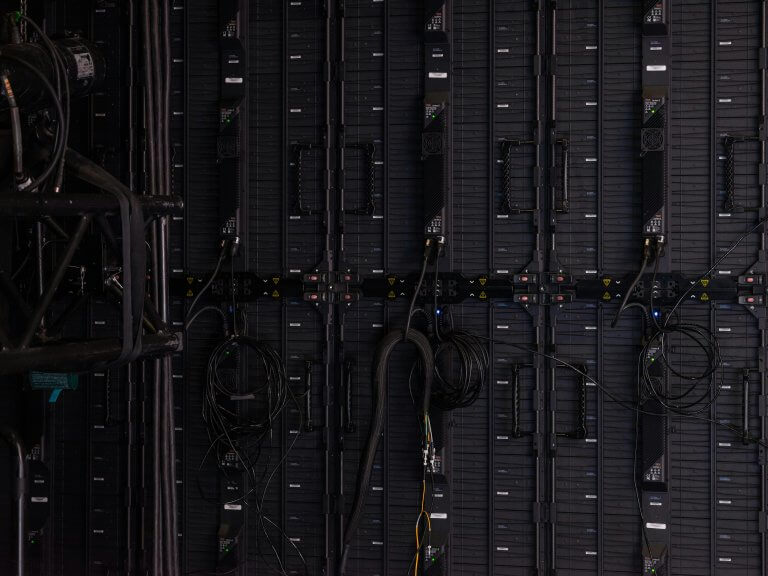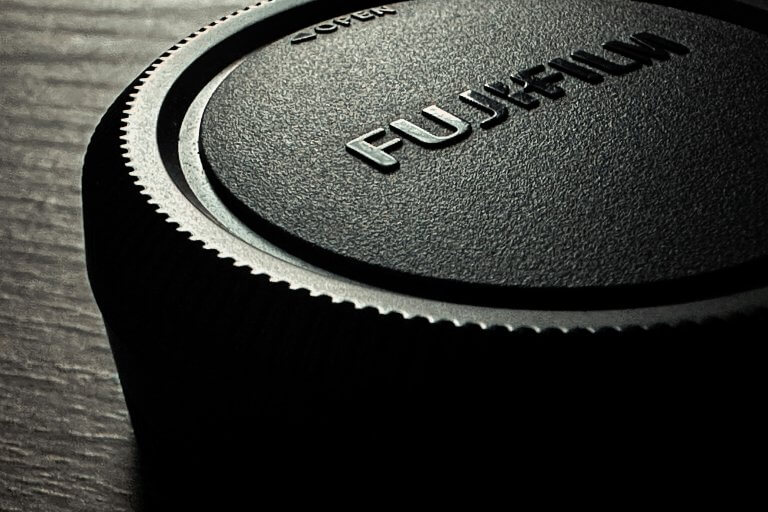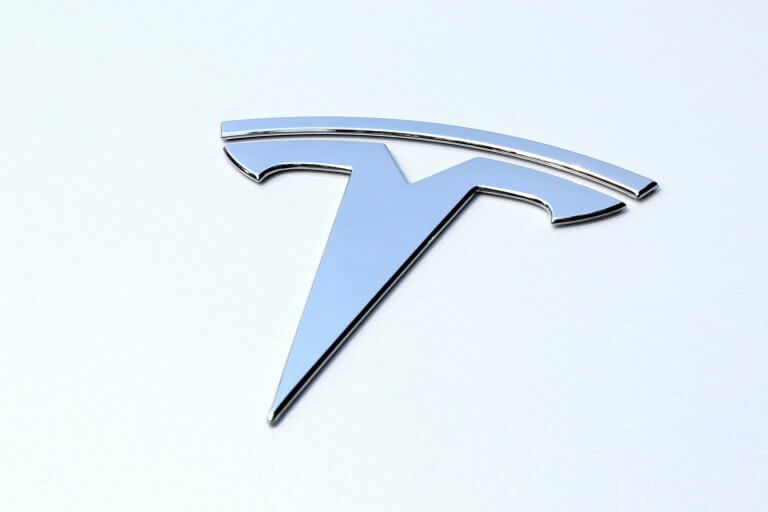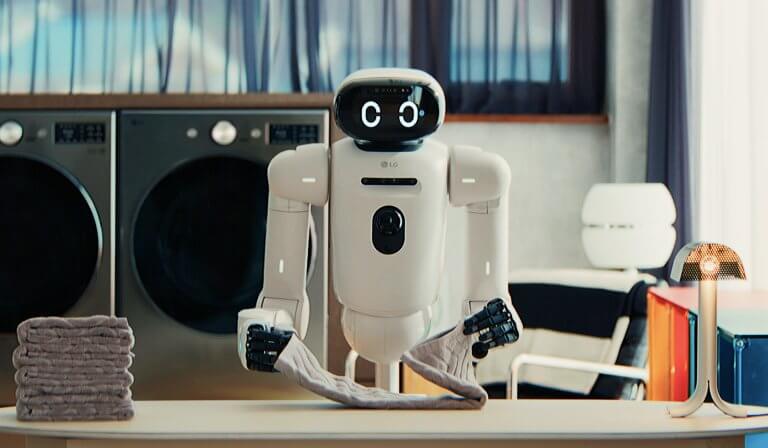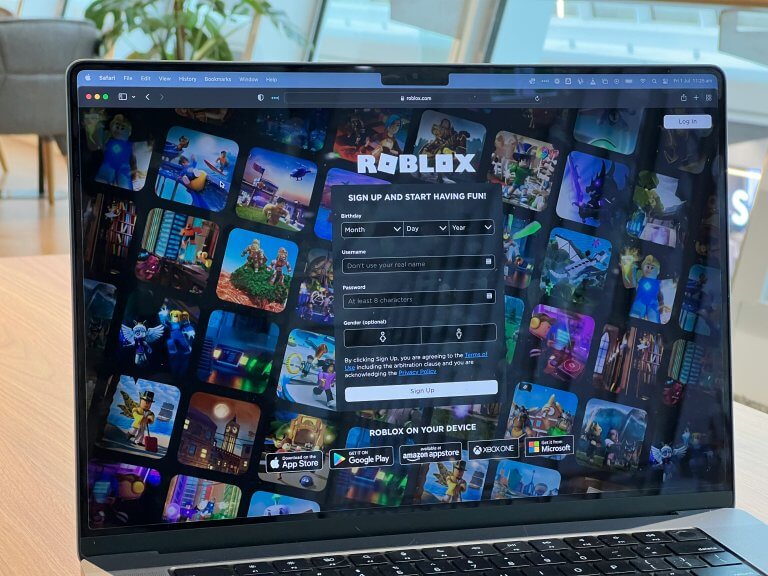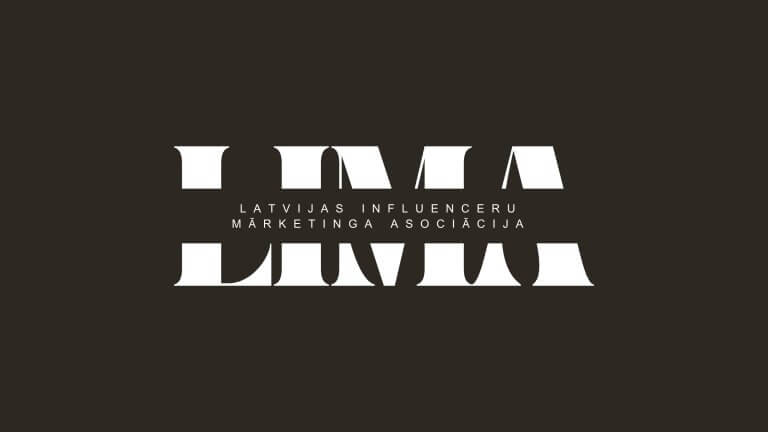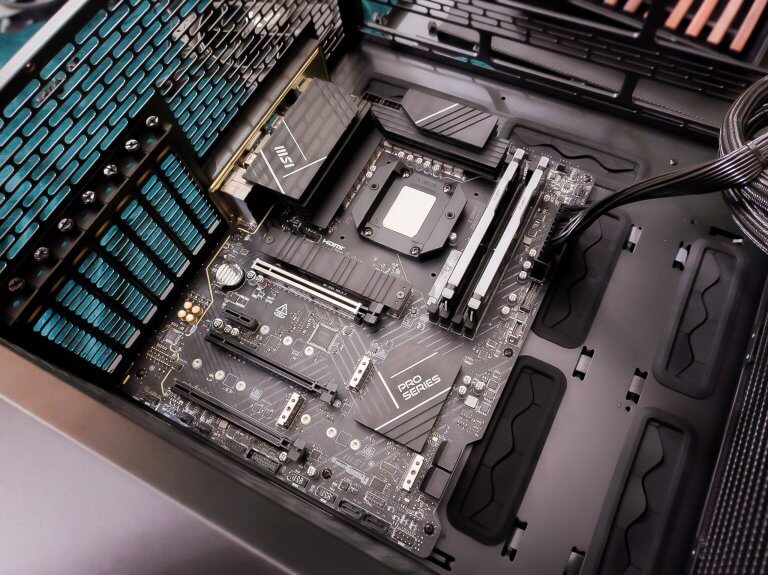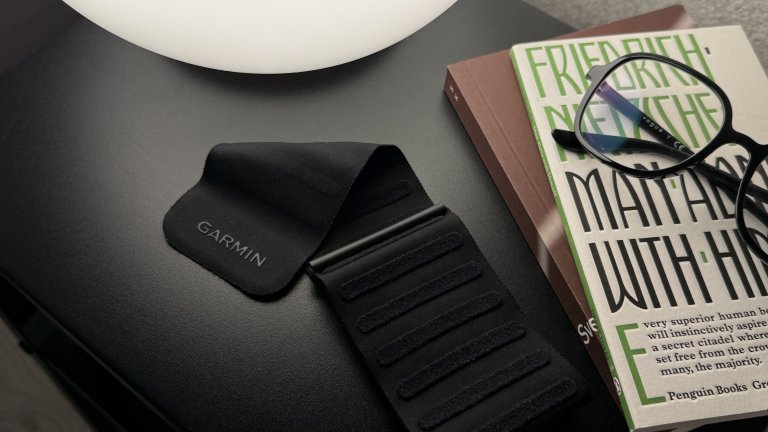Parallels Desktop – divas pasaules ar Mac
Sākumlapa › Forumi › Notepad.lv › IT ziņas › Raksti › Parallels Desktop – divas pasaules ar Mac
- This topic has 20 atbilde, 5 voices, and was last updated pirms 18 years, 8 months by
fatduude.
-
AutorsIeraksti
-
29. Apr, 2007 at 15:21 #145695
Faust
Participant[imgl] https://img441.imageshack.us/img441/6688/macosx10321uf2.png Jaunā programma
Parallels Desktopļauj vienlaicīgi darbināt abas OS, pie tam arī vienā logā. Vairākuzdevumu režīmu piemēri: rakstām E-pastu ar Outlook Express, vienlaicīgi rediģējot video ar Mac programmu iMovie vai arī strādājam ar Apple Mail un vienlaicīgi sekojam līdz hokeja mačam caur IE7.
Fragments no Parallels Desktop apraksta mājaslapā:
With Parallels Desktop for Mac, you can:
* Run your favorite Mac and Windows applications at the same time without rebooting
* Seamlessly connect to any network in both Mac OS and Windows using a shared network connection
* Achieve a high level of performance for Windows on your Mac by leveraging Intel technology – an industry leading solution available on Parallels Software
* Copy and paste items between your Mac desktop and your Windows desktop
* Quickly create multiple virtual machines by using the new Parallels Installation Assistant
* Create “Active†backups by using Parallels Desktop for Mac in conjunction with Parallels Compressor
* Achieve optimal virtual machine performance and reduce disk space by 50% or more with the new Parallels Compressor
Diemžēl Mac programmas nav freeware produkti, bet 15 dienu Parallels Desktop trial versiju var iegūt šeit:
https://www.parallels.com/en/download/desktop/ Pilna informācija un PDF manuāļi:
https://www.parallels.com/en/ Ekrānattēls:

[img]https://notepad.lv/bildes/images/67829paralells.jpg [/img] “Ja Jūs jebkad esat vēlējies izbaudīt divas pasaules, tad tagad Jūs to varat – ar Mac.”3. Mai, 2007 at 09:47 #166536usins
Participanteee a MAC OS X nebija maksaas?? ja neee.. tad es saaku domaat, ka manaa PC atrdiisies veel viena vieta kaadai labai OS 😀 3. Mai, 2007 at 09:47 #167336usins
Participanteee a MAC OS X nebija maksaas?? ja neee.. tad es saaku domaat, ka manaa PC atrdiisies veel viena vieta kaadai labai OS 😀 3. Mai, 2007 at 09:49 #166537shady
ParticipantMac OS nâk lîdzi ar visu Macu..jâ..tas ir maksas pasâkums, jo tu maskâ gan pa dzelþiem, gan software atbalstu. Bet, lai emulçtu OS X uz parastâ PC, tad tâ nemaz nav tik viegla padarîðana – cik nu dzirdçts no atsauksmçm.
3. Mai, 2007 at 09:49 #167337shady
ParticipantMac OS nâk lîdzi ar visu Macu..jâ..tas ir maksas pasâkums, jo tu maskâ gan pa dzelþiem, gan software atbalstu. Bet, lai emulçtu OS X uz parastâ PC, tad tâ nemaz nav tik viegla padarîðana – cik nu dzirdçts no atsauksmçm.
3. Mai, 2007 at 09:53 #166538Faust
ParticipantJâ, ðî ekskluzîvâ OS ir maksas, bet viòa ir TÂ VÇRTA. Lai gan ir tâda iespçja kâ melnaistirgus… :rofl: 3. Mai, 2007 at 09:53 #167338Faust
ParticipantJâ, ðî ekskluzîvâ OS ir maksas, bet viòa ir TÂ VÇRTA. Lai gan ir tâda iespçja kâ melnaistirgus… :rofl: 3. Mai, 2007 at 09:58 #166539usins
Participantkopð aprîïa es 100% dziivoju legâli (kiber pasaulç), protams ja neskaita mâjâs… vçl joprojâm zagtais XP.. 😀 3. Mai, 2007 at 09:58 #167339usins
Participantkopð aprîïa es 100% dziivoju legâli (kiber pasaulç), protams ja neskaita mâjâs… vçl joprojâm zagtais XP.. 😀 3. Mai, 2007 at 10:01 #166540Faust
ParticipantKopð kura aprîïa? Kopð pirmâ? 😀 3. Mai, 2007 at 10:01 #167340Faust
ParticipantKopð kura aprîïa? Kopð pirmâ? 😀 3. Mai, 2007 at 10:06 #166541usins
Participantnu nee nopietni… uz MANA PC nav pilnîgi nevienas maksas OS!!!! Wiss ir 100% legaali!!! 3. Mai, 2007 at 10:06 #167341usins
Participantnu nee nopietni… uz MANA PC nav pilnîgi nevienas maksas OS!!!! Wiss ir 100% legaali!!! 3. Mai, 2007 at 10:13 #166542fatduude
Participantvar arî caur pearpc: https://pearpc.sourceforge.net/ kâ to paveikt:
https://os-emulation.net/pearpc/web/installX.html 3. Mai, 2007 at 10:13 #167342fatduude
Participantvar arî caur pearpc: https://pearpc.sourceforge.net/ kâ to paveikt:
https://os-emulation.net/pearpc/web/installX.html 4. Mai, 2007 at 13:47 #166543Ogijs
ParticipantPats uz PC uzliku Mac OS X, vajag tikai procis ar SSE2 vai SSE3. 4. Mai, 2007 at 13:47 #167343Ogijs
ParticipantPats uz PC uzliku Mac OS X, vajag tikai procis ar SSE2 vai SSE3. 4. Mai, 2007 at 14:10 #166544usins
ParticipantOgijs wrote:Pats uz PC uzliku Mac OS X, vajag tikai procis ar SSE2 vai SSE3.
Kâdi tie ir?? vari linku uz sarakstu iedot?
4. Mai, 2007 at 14:10 #167344usins
ParticipantOgijs wrote:Pats uz PC uzliku Mac OS X, vajag tikai procis ar SSE2 vai SSE3.
Kâdi tie ir?? vari linku uz sarakstu iedot?
4. Mai, 2007 at 15:51 #166545fatduude
Participantjopcik nu, tie nav legâli mac, kas liekas uz parastajiem pc!!! cik ta nu var!! tie ir krekotie tiger-x86. vienîgais legâlais veids kâ palaist mac uz pc ir iegâdâties paðu mac un sadabût emulatoru. bet ja nu es smagi kïûdos tad lûdzu: linku uz oficiâlu apstiprinâjumu ka ðâds mac-x86 ir oficiâli izlaists un cenu ðâdam produktam un kur to var iegâdâties!!
-
AutorsIeraksti
- Jums ir jāpieslēdzas sistēmai, lai varētu komentēt šo tēmu.
Jaunākais portālā
Apskati