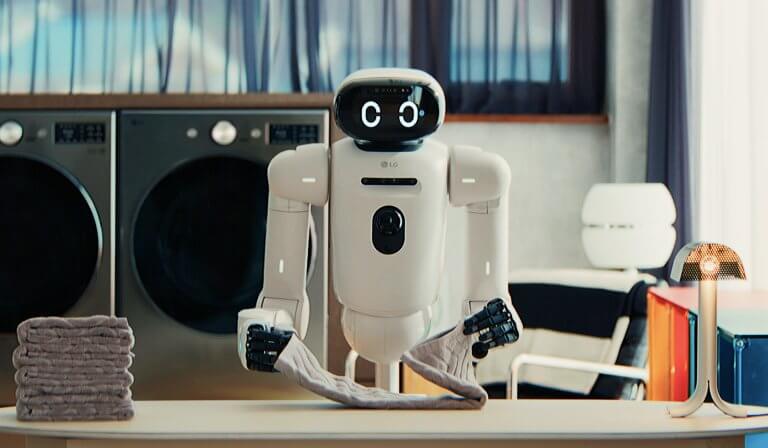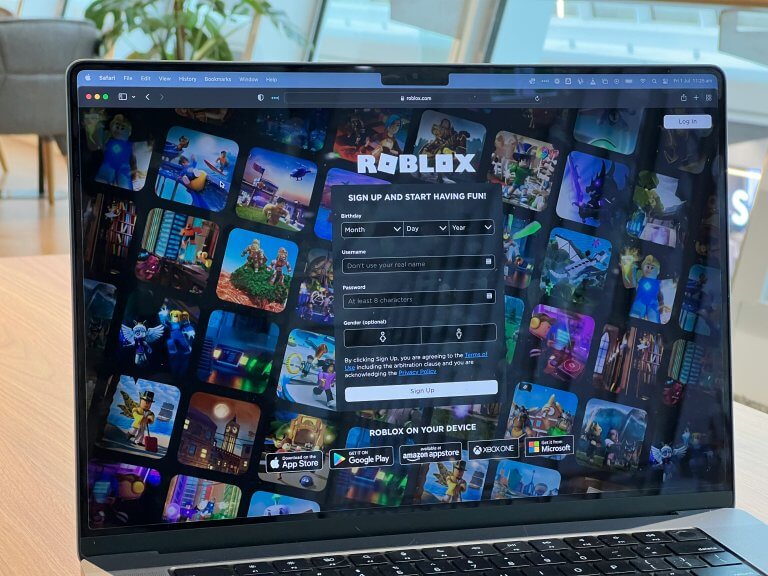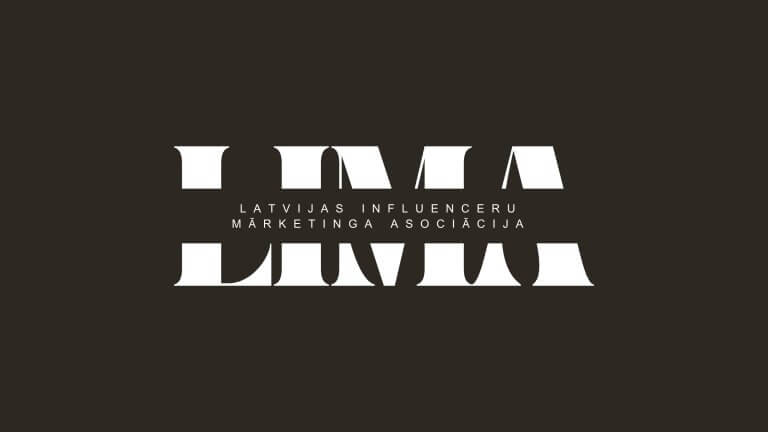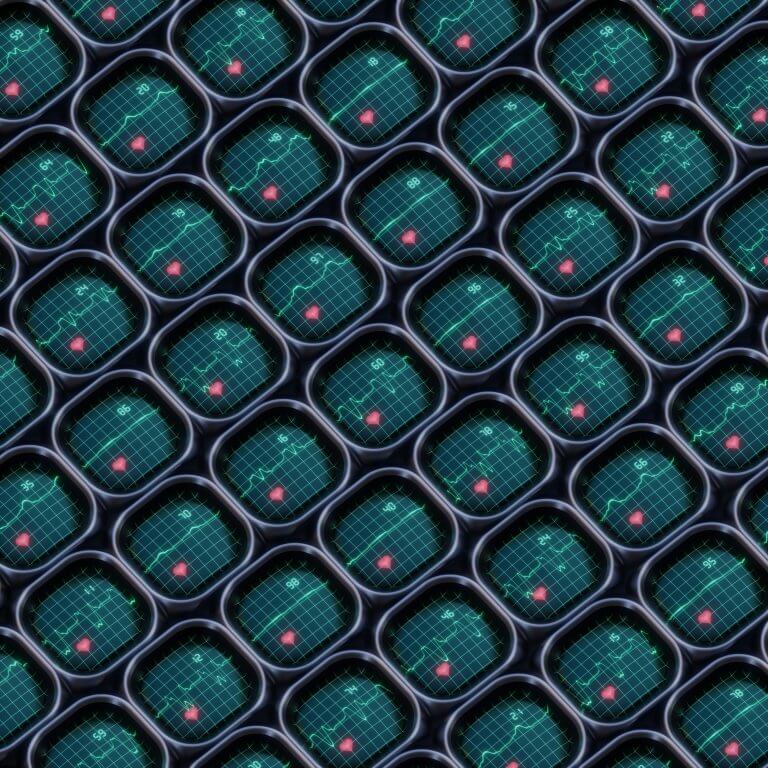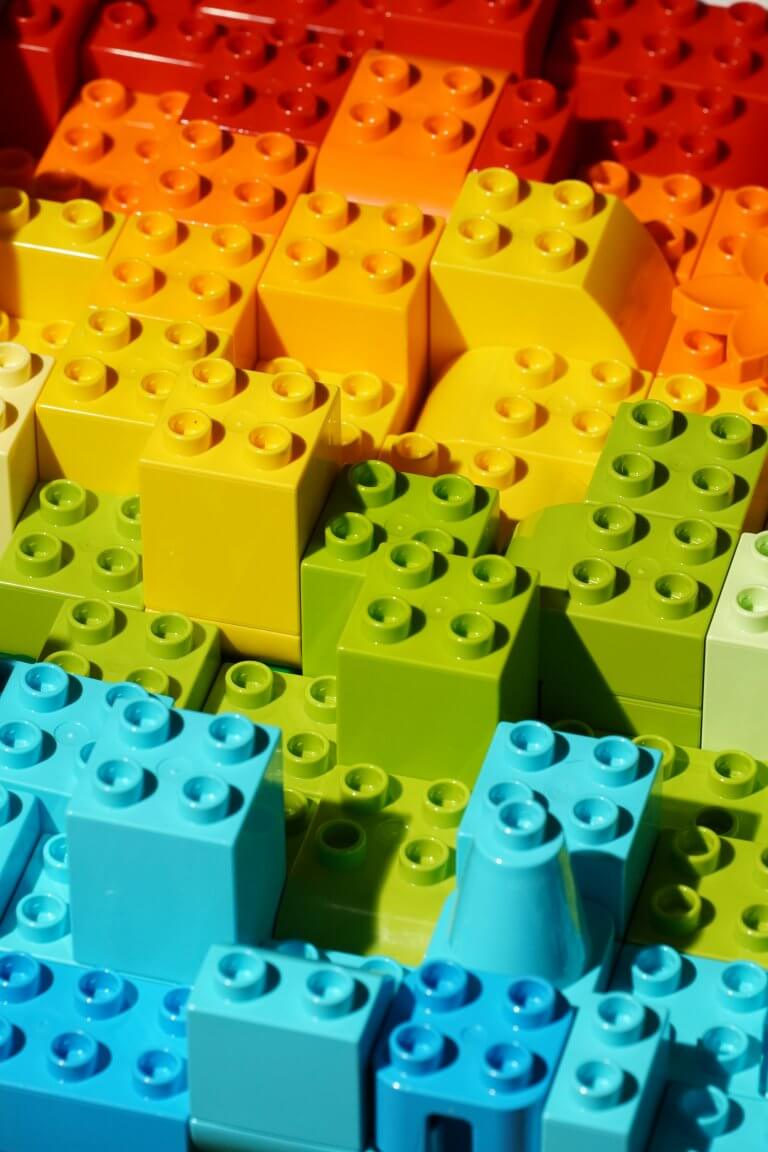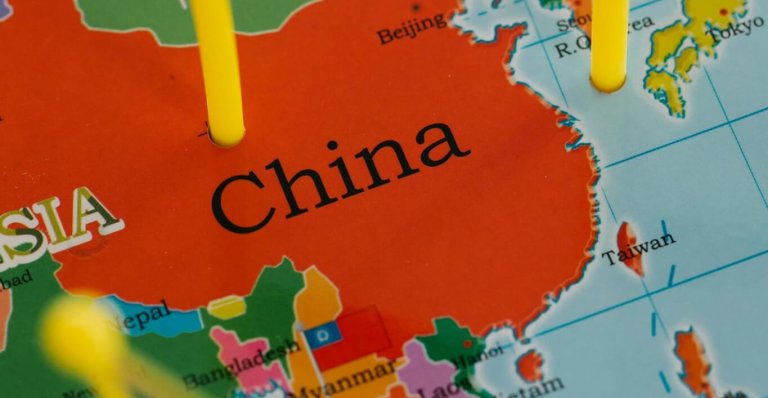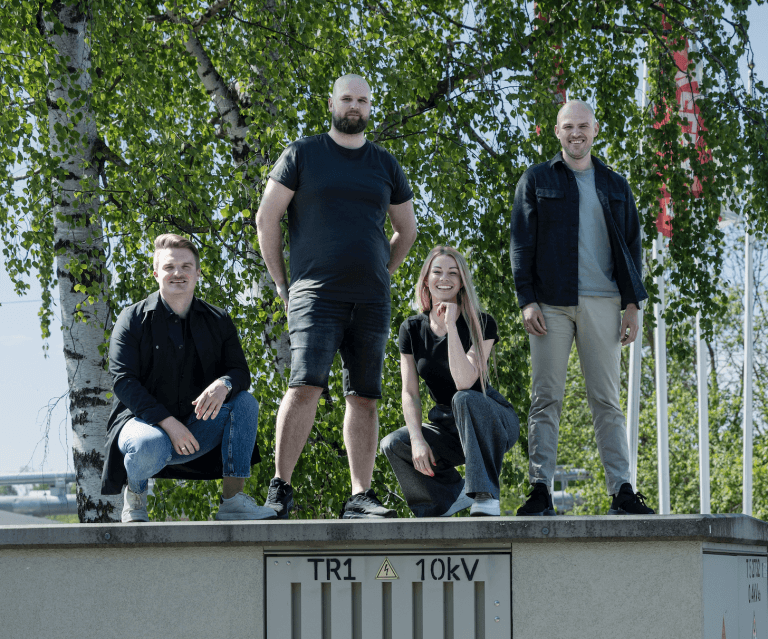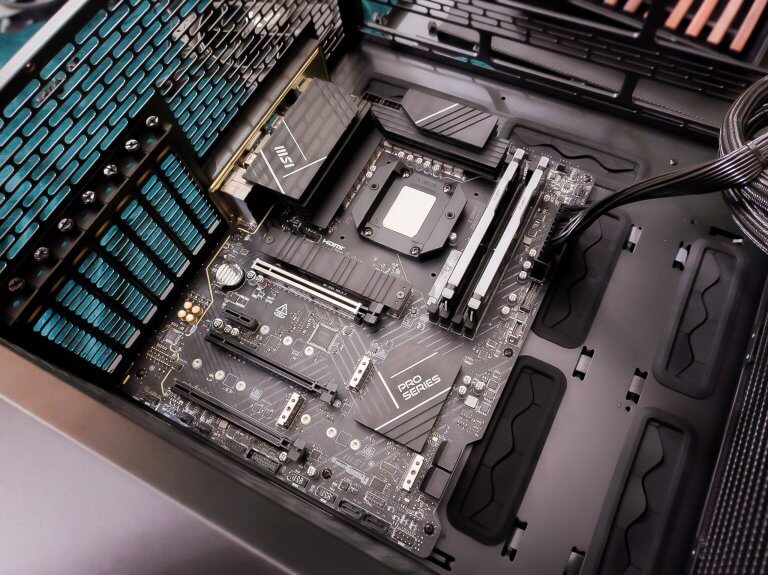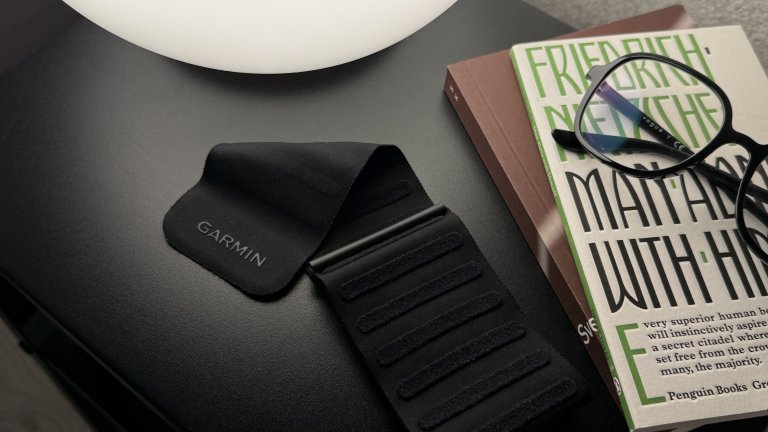- Sākums
- Forumi
- Software
- Internets, P2P un Serveru programmatūra
- Postgrees sql parole
Postgrees sql parole
Sākumlapa › Forumi › Software › Internets, P2P un Serveru programmatūra › Postgrees sql parole
- This topic has 4 atbilžu, 4 voices, and was last updated pirms 12 years, 8 months by
akms47.
Tiek skatīts 5 ierakstu – 1 līdz 5 (no 5 kopumā)
-
AutorsIeraksti
-
3. Mai, 2013 at 06:36 #158206
agrise1
ParticipantDodiet padomu analfabētam! Atkārtoti instalējot Postgrees sql, prasa lietotājvārdu un paroli, kurus esmu pazaudējis!
Kā rīkoties?
Paldies, ja kāds atsauksies!
3. Mai, 2013 at 18:50 #297133prusaks
ParticipantOS neesi pateicis, bet *nix sistēmai tas notiek sekojoši: psql -d template1
ALTER USER postgres WITH PASSWORD ‘new_password’;
q
Postgres ir laba dokumentācija:
https://www.postgresql.org/docs/9.2/static/index.html Ja ir jautājumi, tad tur visticamākais arī būs atbildes.
4. Mai, 2013 at 08:50 #297134agrise1
ParticipantMan, diemžēl, ir vista un xp otram kompim 4. Mai, 2013 at 10:39 #297135m2tv
ParticipantKur tad visi krutie speci pazuduši? Delete the postgres user, and it will accept any password if you reinstall it:
*click on Start and go to Programs -> Accessories -> Command Prompt
*If you are on Vista, rightclick and choose “Run as Administrator”.
A black box should appear. Type ‘net user postgres /delete’ (without the quotes) and press enter.
The user is now deleted and you can (re)install PostgreSQL.
or
Go to C:Program FilesPostgreSQL8.xdata, move the pg_hba file to your Desktop and open it with notepad.
*Scroll to the bottom and change all md5 to trust. Save and close the file.
*Move the file back to the data folder.
*Restart the PostgreSQL service: Control Panel -> Administrative Tools -> Services
4. Mai, 2013 at 20:09 #297136 -
AutorsIeraksti
Tiek skatīts 5 ierakstu – 1 līdz 5 (no 5 kopumā)
- Jums ir jāpieslēdzas sistēmai, lai varētu komentēt šo tēmu.
Jaunākais portālā
Apskati