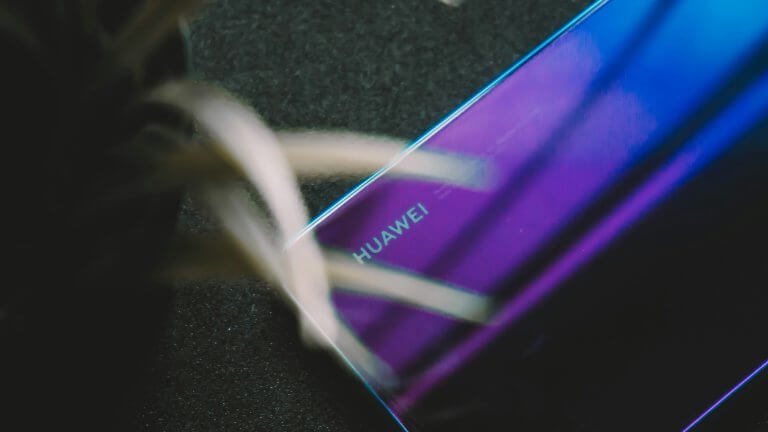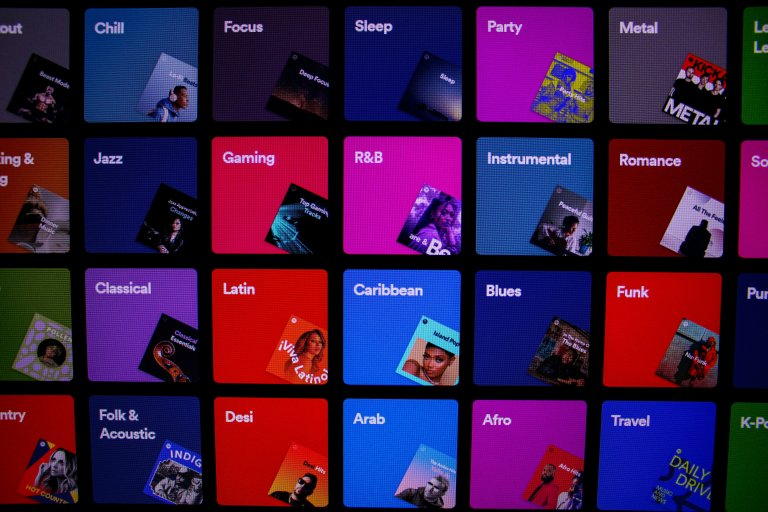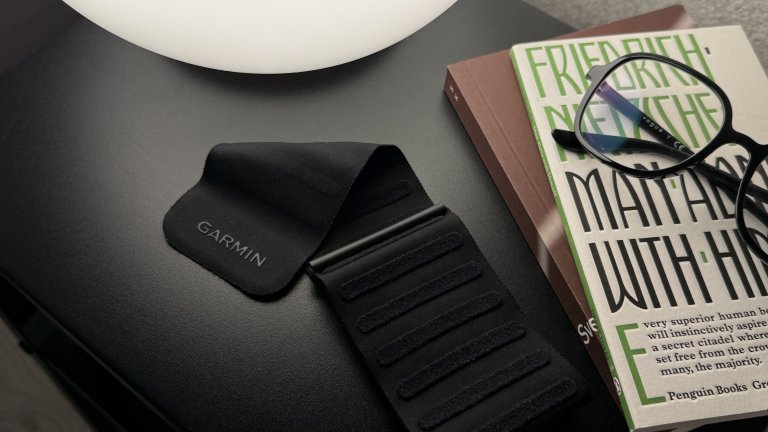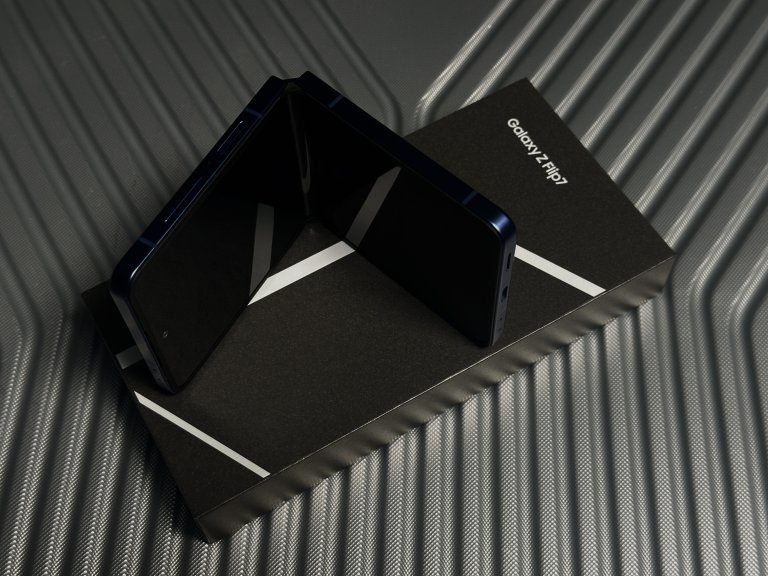Salauzu Ubuntu.
- This topic has 9 atbilžu, 3 voices, and was last updated pirms 17 years, 6 months by
preddetor.
Tiek skatīts 1 ieraksts (no 10 kopumā)
-
AutorsIeraksti
-
8. Jūn, 2008 at 23:58 #147015
preddetor
ParticipantTā… Gadījās tā, ka pieejamo programmu listē uzdūros programmiņai, ko dēvē par Kleansweep, ar kuru var izvākt “nevajadzīgos failus”… Uzinstalēju, un izvācu ar’… Bakapu ar veiktajām izmaiņām arī uztaisīju, sou visam vajadzēja būt droši, bet nebija… Pēc restarta atteicās sāknēties ubuntu. Neatceros, kas un kā, bet sapratu, kas par vainu… Ar baigo jāšanos, caur Live CD, uzmetu atpakaļ bakapu, kas salaboja Ubunta startēšanos, bet ekrāna izšķirtspēja ir 640*480 px, un neuzrādās, ka būtu jālieto videokartes draiveri… Kaut ko pagūglēju pa ubuntu forumu, bet es neesmu pietiekami saprātīgs, lai saprastu, kas par lietu, un kas man jādara… Pamēģināju nVidia draiverus uzstellēt, bet bezjēdzīgi. Lieki piebilst, ka pirms Kleansweepera darbībām viss bija vairāk, nekā kārtībā… Hārdwāres secifikācija:
nVidia GeForce 440 MX with AGP 8x
HP LCD monis, kuram jādemonstrē 1440*900 px izšķirtspēja…
Vai kādam ir kādi ieteikumi? Laikam šī bija zīme, ka tagad jānomēģina cita OS… Kādu iesakat nākošo?
9. Jūn, 2008 at 00:56 #180441karnaiss
Participantaustrumu linux latgalu val tas ir labs bet mazs un tam atri var cauri iziet… 9. Jūn, 2008 at 03:37 #180442samurajs
ParticipantTagad būtu īstais laiks līko roku taisnošanai 😀 Izdzen cauri šito:
Code:sudo dpkg-reconfigure xserver-xorg
Izvēlies vesa vai nv draiveri no listes un skaties kas būs. Ja viss kārtībā ar izšķirtspēju, met virsū Envy un kompilē jaunu draiveri ar to (tik tavai kartei pats jaunākais var nederēt, ņem mazliet vecāku no listes). Ja tur būs bijis kāds driveris iepriekš instalēts – Envy pats atinstalē.
Ja nespēsi tikt galā ar šo – ar uz slack bāzētiem linukšiem vispār nav ko sākt…
10. Jūn, 2008 at 12:11 #180443preddetor
ParticipantSamuraj, joks jau ir tur, ka es šo lietu jau iepriekš biju mēģinājis bīdīt, bet kaut kā nav sanācis nekas savādāks, kā bija sākumā… Izmēģināju otrreiz, sanāca tas pats… Oukei, manuāli es biju izmēģinājis uzlikt monitora iestatījumus, kas arī strādāja, bet tiklīdz uzinstalēju nVidia draiverus, pēc rebūta izšķirtspēja bija tā pati vecā…
Tagad tāds atjautības jautājums: vai ir veids, kā pārinstalēt Ubuntu, saglabājot visas uzinstalētās pakotnes un Ubuntu konfigurāciju?
10. Jūn, 2008 at 15:03 #180444samurajs
ParticipantTaads System restore kaa windai te laikam nebuus:) A tu esi pabijis /etc/X11/xorg.conf failaa? Tev tur sekcijaa “SCREEN” viss kaartiibaa, vajadziigaa izshkjirtspeeja ierakstiita? Peec reboota dati tiek njemti no turienes. Un videokarti atpaziist? Vispaar shite skaties: https://en.wikipedia.org/wiki/Xorg.conf 10. Jūn, 2008 at 16:10 #180445preddetor
ParticipantJā, es tajā failā biju un apskatījos jau iepriekš… Tur bija tikai 640*480 px. Tagad biju nokonfigurējis tā, lai būtu pieejamas arī mana monitora izšķirtspējas, bet pēc rebūta dabūju smuku sajātu attēlu: vertikālas saraustītas līnijas, nedaudz zemāk 2/5 monitora rāda melnu līniju, bet vēl zemāk zila saraustīta josla. Viss izskatās, kā galīgā mežā… Tāds tas fails izskatās tagad:
Code:# xorg.conf (X.Org X Window System server configuration file)
#
# This file was generated by failsafeDexconf, using
# values from the debconf database and some overrides to use vesa mode.
#
# You should use dexconf or another such tool for creating a “real” xorg.conf
# For example:
# sudo dpkg-reconfigure -phigh xserver-xorg
Section “InputDevice”
Identifier “Generic Keyboard”
Driver “kbd”
Option “XkbRules” “xorg”
Option “XkbModel” “pc105”
Option “XkbLayout” “lv”
Option “XkbVariant” “apostrophe”
EndSectionSection “InputDevice”
Identifier “Configured Mouse”
Driver “mouse”
EndSectionSection “Device”
Identifier “Configured Video Device”
Boardname “vesa”
Busid “PCI:1:0:0”
Driver “vesa”
Screen 0
EndSectionSection “Monitor”
Identifier “Configured Monitor”
Vendorname “Generic LCD Display”
Modelname “LCD Panel 1440×900”
Horizsync 31.5-56.0
Vertrefresh 56.0 – 65.0
modeline “800×600@56” 36.0 800 824 896 1024 600 601 603 625 +hsync +vsync
modeline “800×600@60” 40.0 800 840 968 1056 600 601 605 628 +hsync +vsync
modeline “1280×768@60” 80.14 1280 1344 1480 1680 768 769 772 795 -hsync +vsync
modeline “1280×720@60” 74.48 1280 1336 1472 1664 720 721 724 746 -hsync +vsync
modeline “1280×800@60” 83.46 1280 1344 1480 1680 800 801 804 828 -hsync +vsync
modeline “1440×900@60” 106.47 1440 1520 1672 1904 900 901 904 932 -hsync +vsync
Gamma 1.0
EndSectionSection “Screen”
Identifier “Default Screen”
Device “Configured Video Device”
Monitor “Configured Monitor”
Defaultdepth 24
SubSection “Display”
Depth 24
Virtual 1440 900
Modes “1440×900@60” “1280×800@60” “1280×720@60” “1280×768@60” “800×600@60” “800×600@56”
EndSubSection
EndSectionSection “ServerLayout”
Identifier “Default Layout”
screen 0 “Default Screen” 0 0
EndSection
Section “Module”
Load “glx”
Load “GLcore”
Load “v4l”
EndSection
Section “device” #
Identifier “device1”
Boardname “vesa”
Busid “PCI:1:0:0”
Driver “vesa”
Screen 1
EndSection
Section “screen” #
Identifier “screen1”
Device “device1”
Defaultdepth 24
Monitor “monitor1”
EndSection
Section “monitor” #
Identifier “monitor1”
Gamma 1.0
EndSection
Section “ServerFlags”
EndSection
Section “Extensions”
EndSection
Š itā tas izskatās backup fails:
Code:# xorg.conf (X.Org X Window System server configuration file)
#
# This file was generated by dexconf, the Debian X Configuration tool, using
# values from the debconf database.
#
# Edit this file with caution, and see the xorg.conf manual page.
# (Type “man xorg.conf” at the shell prompt.)
#
# This file is automatically updated on xserver-xorg package upgrades *only*
# if it has not been modified since the last upgrade of the xserver-xorg
# package.
#
# If you have edited this file but would like it to be automatically updated
# again, run the following command:
# sudo dpkg-reconfigure -phigh xserver-xorgSection “InputDevice”
Identifier “Generic Keyboard”
Driver “kbd”
Option “XkbRules” “xorg”
Option “XkbModel” “pc105”
Option “XkbLayout” “lv”
Option “XkbVariant” “apostrophe”
EndSectionSection “InputDevice”
Identifier “Configured Mouse”
Driver “mouse”
Option “CorePointer”
EndSectionSection “Device”
Identifier “Configured Video Device”
Driver “nvidia”
Option “NoLogo” “True”
EndSectionSection “Monitor”
Identifier “Configured Monitor”
EndSectionSection “Screen”
Identifier “Default Screen”
Monitor “Configured Monitor”
Device “Configured Video Device”
Defaultdepth 24
Option “AddARGBGLXVisuals” “True”
EndSectionSection “ServerLayout”
Identifier “Default Layout”
screen “Default Screen”
EndSection
Section “Module”
Load “glx”
EndSection
Nezinu, vai es minēju, bet pirms tās klīnap progas laišanas viss bija vairāk kā labi…
Edit:Atradu softu ar ko var savākt visas instalētās pakotnes un iestatījumus no Ubuntu. To progu sauc APTonCD. Tagad nomēģināšu. 11. Jūn, 2008 at 08:19 #180446samurajs
ParticipantJa kas sanāk – paziņo visiem! To Kleansweep vajadzēs papētīt tuvāk virtuālā vidē, kāpēc čakarē smadzeni? Es pats parasti liekās pakas izmetu ar
Code:sudo apt-get autoremove
11. Jūn, 2008 at 09:33 #180447preddetor
ParticipantNē, neviens no šiem, un arī citiem, variantiem nav sanācis. Cik es sapratu, bija pamatīgi sabojāta, kāda sistēmas daļa. Kaut kāds HW saraksts, vai kas tāds… Apnika jāties un ar APTonCD uztaisīju .iso attēlu ar visām instalētajām pakotnēm. Noformatēju Ubuntu partīciju, un uzstellēju no jauna. Pakotnes arī dabūju atpakaļ, tikai APTonCD tās neinstalē… Nu, visas manas tagadējās problēmas ir atrisinātas. Tagad veidoju visādus brīnumus ar grafiskajām vidēm.
Un tas Kleansweep, manuprāt, ne pie kā nav vainīgs. Vienkārši jams piedāvā izvākt “tukšos” failus un citas drazas… Ieliku ķekšus, lai vāc ārā visus failus, kuri tai progai apmēram liekas lieki, un aidā…
11. Jūn, 2008 at 14:03 #180448samurajs
ParticipantMjā. Izmest tukšos failus/mapes vispār nav prāta darbs! Pietiek 1 tukšu mapi nodzēst iekš /usr/bin kā sistēma sāk errorus mētāt:D Vot, ja kompilēšanas blakusproduktus un nevajadzīgus bekapus varētu korekti izvākt, tad jā. Un ja tā programma būtu patiešām laba, tad būtu sen iekļauta Ubuntu bāzes komplektācijā.
11. Jūn, 2008 at 14:15 #180449preddetor
ParticipantNo kļūdām mācās… 🙂 -
AutorsIeraksti
Tiek skatīts 1 ieraksts (no 10 kopumā)
- Jums ir jāpieslēdzas sistēmai, lai varētu komentēt šo tēmu.
Jaunākais portālā
Apskati