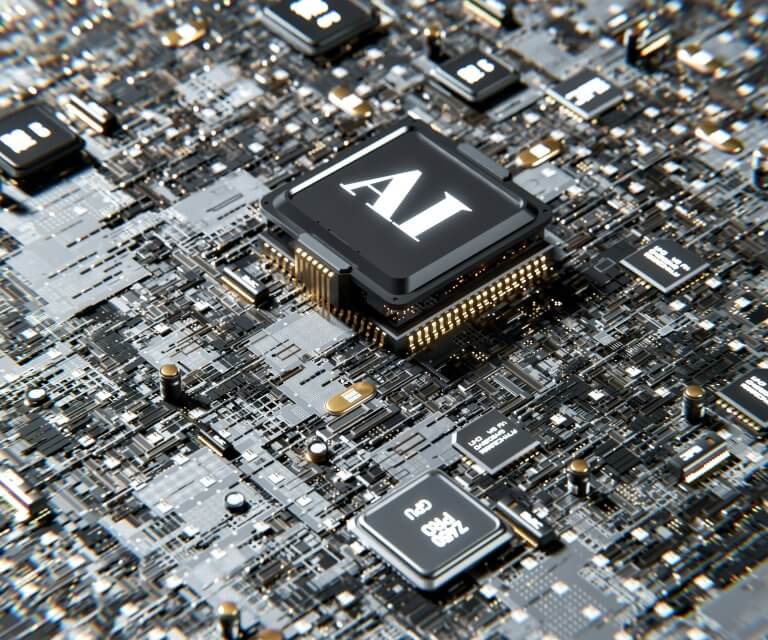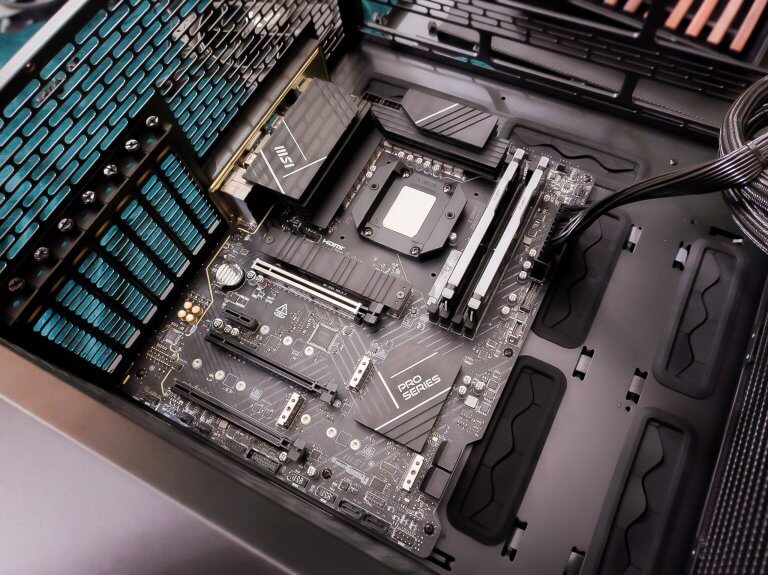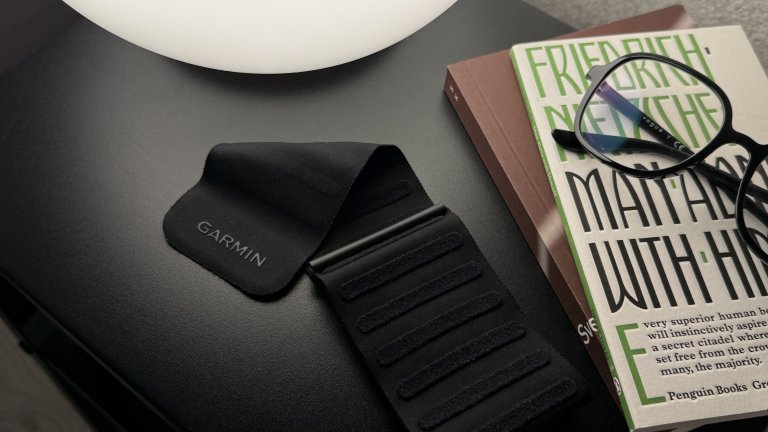Windows load error
- This topic has 5 atbilžu, 2 voices, and was last updated pirms 15 years, 9 months by
root.
Tiek skatīts 6 ierakstu – 1 līdz 6 (no 6 kopumā)
-
AutorsIeraksti
-
20. Apr, 2010 at 18:58 #151038
Rihardsz
ParticipantSveiki, liku virsū xp uz stacionārā PC, pārkopē windowsa failus norestartējas (viss kaa nākas), un pēc restarta, kad vajadzētu aiziet tālāk instalācijai uzmet uzrakstu uz melna fona “Windows load error”1 x tāda problēma, esmu neziņā, ko iesākt! 20. Apr, 2010 at 19:08 #233386root
ParticipantReference number: CH000730
Error loading operating system after Windows XP setup.
Issue:
Error loading operating system after Windows XP setup.
Cause:
This issue is caused by any of the below reasons.
The computer’s BIOS does not support the computer hard disk drive’s size or settings.
Computer Hard disk drive is not properly setup in CMOS.
Issue with drive’s partitions.
Solution:
The computer’s BIOS does not support the computer hard disk drive’s size or settings
This issue is often caused when the BIOS does not properly detect the hard disk drive. To resolve this issue, update the computer motherboard’s BIOS. Additional information and help with upgrading the BIOS can be found on document CH000236.
Computer Hard disk drive is not properly setup in CMOS
Verify that the computer’s hard disk drive is properly setup in CMOS setup. Additional information about getting into CMOS setup can be found on document CH000192.
Once in CMOS, verify the below hard disk drive settings.
Verify the hard disk drive is detected.
Try changing the “Access mode” on the hard disk drive to Large or LBA. This setting may vary depending on the type of BIOS.
Issue with drive’s partitions
This issue can be cause if the disk drives are not properly setup or have been changed by another program, such as a utility that comes with a Linux distribution. To resolve this issue, delete and recreate all the partitions before running the Windows XP setup.
20. Apr, 2010 at 19:24 #233387Rihardsz
ParticipantViss ir kā nākas un patīcija priekš windowsa ir 20 gb liela, lieta niet uz priekšu! 20. Apr, 2010 at 19:28 #233388root
ParticipantNomet visu instalāciju un saformatē pa jaunam. Tas tak aizņem knapas 30 min pat uz arhaiskas kastes. 21. Apr, 2010 at 05:01 #233389Rihardsz
ParticipantViss tika izdarīts, noformatēts uztaisīta jauna partīcija, un likts par jaunu, bet nu nekas nesanāk. Varbūt var pateikt kur tieši man biosā, kas ir jāuzlie? 21. Apr, 2010 at 05:50 #233390root
ParticipantMātes plate, biosa versija? Te nav zīlnieču salons -
AutorsIeraksti
Tiek skatīts 6 ierakstu – 1 līdz 6 (no 6 kopumā)
- Jums ir jāpieslēdzas sistēmai, lai varētu komentēt šo tēmu.
Jaunākais portālā
Apskati